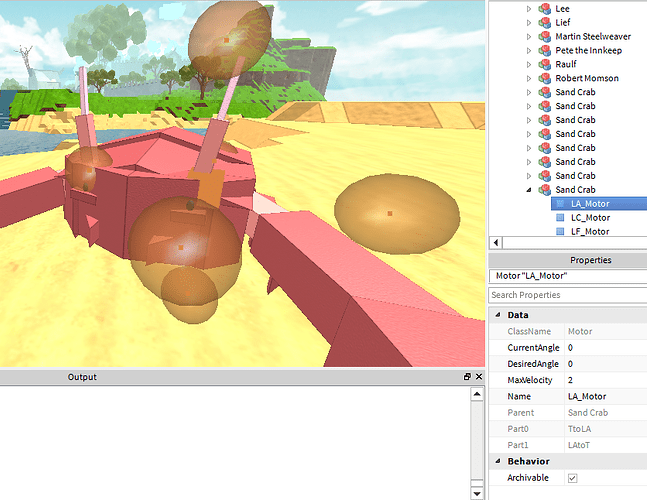What’s going on Roblox? Today I’m bear more gifts in the form of two more plugins. These plugins are both part of a collection I like to refer to as Studio+. These plugins do everything they can to turn Studio into a more formidable experience.
First up we have the Studio+ Output. This sleek arsenal of beauty is sure to keep you in the know-how of what exactly is going on in that place file of yours.
This alerts you of literally any game-changing events currently going on in your place, including:
- The place Id if downloaded from the Roblox site
- Your current camera coordinates (GPS not included)
- The current mouse screen coordinates
Shimmy your way on over to the first screenshot for more details:
As you can see, this fires accurate real-time information into your eye holes.
And really, I could stop there. That’s all I’d have to say about this plugin and this whole goddamn suite if I had to.
But bless your chickens, that’s not going to happen. There’s more.
Is that bottom left-hand corner of your screen reserved for something “more important” than whatever the heck I’m selling to you? Pick up that piece of trash I call a plugin, and throw it to any other corner with as much gusto as an Italian circus hand alone in a spicy meatball factory.
And as an added bonus, I’m not throwing just one corner. Not two corners. But all four corners are readily and lubriciousfully waiting for your to place that bad boy into their respective areas.
EDIT: BAM! Who knew this was gonna get an update?? If you happen to glide your fingers over the Control key and manage to press the F key on your keyboard, you’ll be graced with a new Folder all packed with anything you happened to have selected at the time.
Now you might have been under the impression that I’ve mistakenly called this plugin a part of a suite. I’m here right now informing you that I am not mistaken and it only takes at least two products to make a suite so here it is:
The Joint Edit Plugin
No, this plugin won’t cure your arthritis. It doesn’t bother itself in such trivial tasks. Instead this, behemoth gives you the authority to select ANY JointInstance in the Explorer window and you will be granted to not only view, but to drag and rotate both the C0 and C1 of the selected object.
No longer do you have to settle for a less-than-visionary experience when operating with Joints. You can just grab that sucker and do whatever the hell you want to it.
Mmmmmm, I’m going to Red Lobster after this.

Take these plugins and relish the new experiences you can have with them.