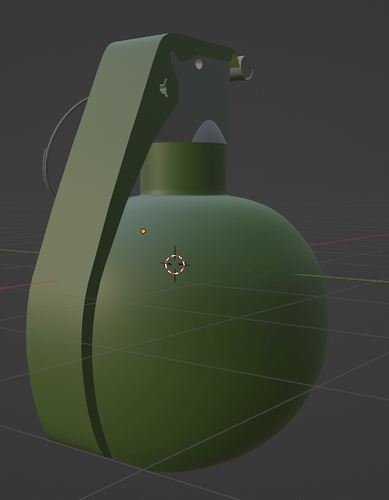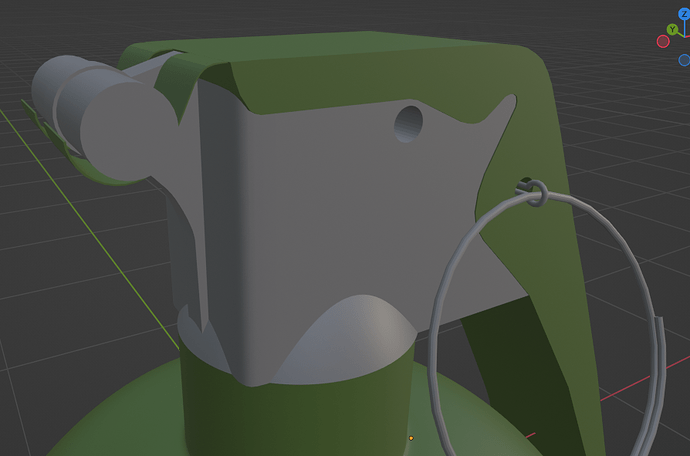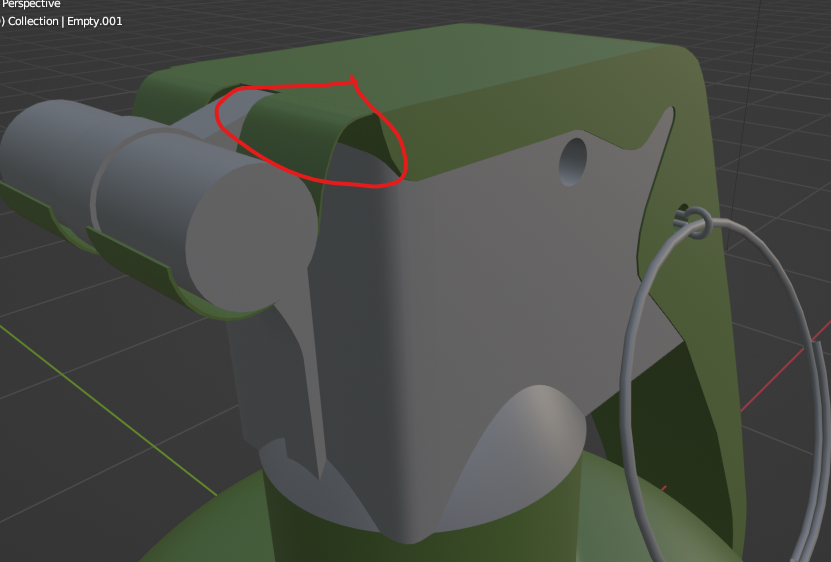This grenade is the first model I’ve ever made in blender. What do you guys think? Also, do you have any recommendations for how I can improve upon it?
To me, it looks pretty good! I really love the hard work you put into it.
(Also, this may be a minor issue but its solution will definitely come in handy in your future 3D Modeling career.)
I noticed that not every part of your grenade is set to Shade Smooth:
How can this be fixed?
The fix is actually very simple… much simpler than you can imagine!
All you need to do is Shade Smooth all of the meshes with the rough edges. You will then notice some weird shading errors. Because you set your mesh to Shade Smooth, it will try to smoothen some relatively sharp edges, which will make your mesh look a bit weird.
To fix that, simply select the mesh you want to modify, then add an Edge Split modifier. From there you can tweak the angle to your satisfaction, and you’re all set!
Nonetheless, that is one amazing model you created there, especially for your first shot! Great work!
Thanks for your feedback. I tried using the edge split and it worked very well, but the only spot that nothing changed at is the green spot at the top. I think it’s because the way I created it, but it’s nothing too bad.
You could try bevelling those edges.
First, select the mesh you want to edit and then go into edit mode.
Then, go into Edge Select Mode (The second icon from the Vertex Select Mode).

Select the edges that appear to have shading issues, and try bevelling them.
To bevel, simply do Ctrl+B. You can control the number of bevels with your scroll wheel.
See if it works. Even if it doesn’t, it’s such a minor issue that once the model is imported into Roblox Studio, you won’t even notice those shading errors!
(Another possible solution could be a Triangulate Modification. Some of your meshes may have “displaced” vertexes if a single face has more than 3 vertexes. If that’s the case, the Triangulate modifier will eliminate that problem by adding in all of the necessary edges to correct the geometry.)