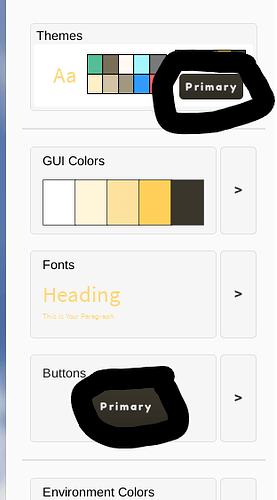I’m currently working with FontFaces, which allow developers to programmatically set fonts for TextLabel objects. This includes options for specifying a font package, bold, and/or italics.
Here’s an example of how FontFace is implemented:
local bold = Enum.FontWeight.Regular
local italic = Enum.FontStyle.Normal
local font = "rbxasset://fonts/families/Arial.json"
script.Parent.FontFace = FontFace.new(font, bold, italic)
--Typically, more practical systems involve the use of attributes, modules, or tables, making font name warnings insufficient.
Challenges with FontFace
The primary issue with FontFace is its vague error reporting. When an incorrect value is used, the error messages fail to provide essential debugging information, such as the script name, line number, or which specific property caused the issue.
For example, in my project, I select fonts through a custom UI panel like this:

When a font is selected, it updates various elements dynamically. After selecting the “Cartoon” font, here’s how some elements are updated:
However, if there’s an issue with the FontFace, Roblox provides a vague warning like this:
Why This is a Problem
This error message only specifies the font family type, but it doesn’t give any meaningful debugging details, such as:
- Script name and line number where the issue occurred.
- Which property (e.g., bold, italic, or font) was invalid.
- Any actionable suggestions to fix the problem.
This lack of detail makes debugging especially challenging in complex projects, where FontFace might be used across multiple scripts.
Real-Life Example
I’m currently working on a system that uses FontFace heavily. With 30 instances of FontFace across three different files, vague warnings like this significantly slow down my progress:

Debugging is particularly difficult because:
- Warnings don’t stop code execution. This makes it hard to isolate the issue as the program continues running.
- No error context is provided. I need to manually comb through my scripts to identify potential problems.
For example, after hours of debugging, I discovered the issue was caused a small typo from an attribute concatenation in one of my files in a specific function, but Roblox’s error message gave me no clue about this or the location.
Suggested Improvement
Roblox should provide detailed and actionable error messages for FontFace issues. An ideal error message might look like this:
"Error: 'FontFace property 'Font' entered incorrectly
for 'Merriweather.' The font file may be missing or
the font path is incorrect. Studio - Button Styles, Line: 278"
Such a message would include:
- Script name and line number where the issue occurred.
- The specific property (e.g., bold, italic, or font) that caused the error.
- A clear description of the problem to help developers fix it efficiently.
Expected Behavior
Developers should be given sufficient information to debug issues quickly. This includes:
- Identifying the specific property and value that caused the issue.
- Locating the problem within the relevant script.
- Suggestions for resolving the error.
With these improvements, debugging FontFace would be far more manageable, especially in complex projects like mine.