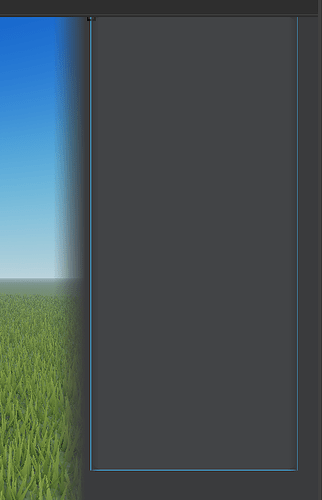Hi, i have this script:
local ReplicatedStorage = game:GetService("ReplicatedStorage")
local Players = game:GetService("Players")
local RemoteEvent = ReplicatedStorage:WaitForChild("Send(ed)Message")
local player = Players.LocalPlayer
local gui = script.Parent
local scrollingFrame = gui:WaitForChild("SideBar"):WaitForChild("ChatCorner")
local MAX_BUBBLES = 25
local BUBBLE_SPACING = 10
local BSPBubble = script.Parent.ChatBubble
local function createBubble(message)
local chatBubbleFolder = script.Parent.SideBar.ChatCorner.Bubbles -- Der Ordner, in dem sich die Chat-Bubbles befinden
local newBubble = script.Parent.ChatBubble:Clone() -- Erstellt eine Kopie des ChatBubble-Objekts
newBubble.Position = UDim2.new(-0, 0,0.929, 0)
newBubble.Text.Text = message -- Setzt den Text der neuen Bubble auf die übergebene Nachricht
newBubble.Position = newBubble.Position + UDim2.new(0,0,0,(newBubble.Text.TextBounds.Y + 2))
warn("Message is now inside")
newBubble.Parent = chatBubbleFolder -- Setzt den Parent der neuen Bubble auf den Bubbles-Ordner
local bubbles = 0
newBubble.Name = "Bubble:50"
newBubble.Visible = true
--newBubble.Position = UDim2.new(0.076, 0,0.128, 0)
local textBounds = newBubble.Text.TextBounds
newBubble.Size = UDim2.new(0,(newBubble.Text.TextBounds.X + 10), 0, (newBubble.Text.TextBounds.Y +10))
for _, bubble in ipairs(chatBubbleFolder:GetChildren()) do
if bubble ~= newBubble then
bubble.Position = bubble.Position + UDim2.new(0, 0, 0, (0 - (25)))
end
end
ls
local topBubble = chatBubbleFolder:GetChildren()[1]
if topBubble.Position.Y.Offset + topBubble.Size.Y.Offset > script.Parent.SideBar.ChatCorner.AbsoluteSize.Y then
topBubble:Destroy()
end
for i,Bubbles in ipairs(chatBubbleFolder:GetChildren()) do
bubbles += 1
end
if not (bubbles <= 1) then
local twoetubble = chatBubbleFolder:GetChildren()[bubbles-1]
warn(twoetubble.Name)
twoetubble.Position = twoetubble.Position + UDim2.new(0,0,0,(newBubble.Text.TextBounds.Y + 50))
end
warn(bubbles)
newBubble.Name = tostring("Bubble:"..(bubbles - 1))
end
RemoteEvent.OnClientEvent:Connect(function(message)
warn("Got the message"..message)
local bubble = createBubble(message)
warn("Created the Bubble")
end)
Waht I want vs waht I have.
- message, but problem.
Hirachie:
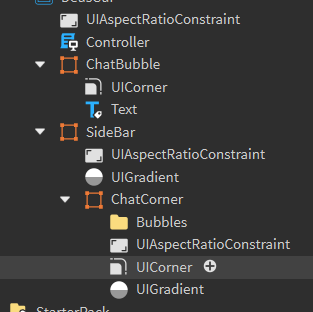
ChatCorner:
I want the news to stay in this area.