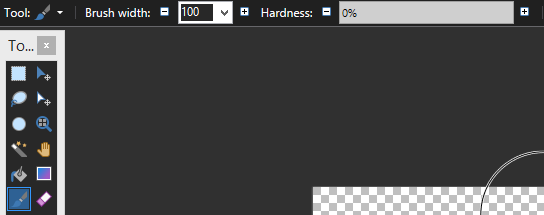As a fellow blender and paint .net user, most effects can be easily done in post if you don’t want to do it in the render, even with a program as simple as the one we use.
1:Lighting
Lighting effects can be done in either blender or paint .net; usually I do both. I’ll have a lighting setup in blender that will be fairly mediocre, then in paint, I edit it so that areas I want to be brighter are as such, and vice versa with dark areas. For example:
Say you have the following render (one of my older ones).
If you wanted to make the areas around him more orange, what you would do is open up your editor and use the magic wand to select the transparent areas (see picture).
Press ctrl + i to invert the selection so you’re only selecting the render. Add a layer, change its blending mode to overlay, go to your paintbrush and set the hardness to something low, like 0

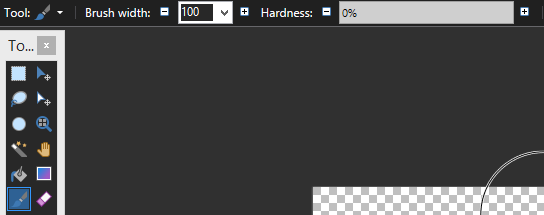
In your second layer, while only the render is selected, draw over the render with your brush set on something orange-y. For me, I used RGB(211,164,116).
Post editing:
Not exactly perfect, but its just a quick edit that saves a lot of time.
2:Bends
Bends can be done in two ways; rigs and hard bending. Rigs refer to setting a skeleton to a character, complete with bones and armatures, such that by moving one part of the rig, it moves that part of the character, bending it however you want. Hard bending refers to literally just going into edit mode in blender, selecting the parts of the limb you want to bend, and rotating it (press R, click when you’re satisfied, then press G to move it). I personally hard bend since I never got into using rigs, but I’d recommend using them since they allow for easier posing.
3:Post-effects
They’re easily done with stocks, like these:
You can use any of these stocks by pasting them on another layer over your render, and setting the blending mode of that layer to
screen.
For example:
Using the stock below nets the following result.
Hope this helps you out!