how do i paint this texture so it would look exactly like 2 examples i sent? I am doing this in photo redactor because i need stud texture in other game
what i need -
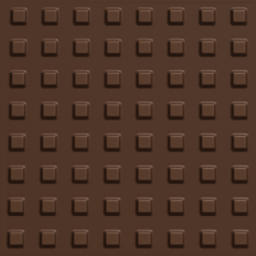
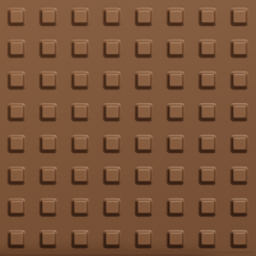
Also the reason why i can’t use these 2 is because it is a bit broken:
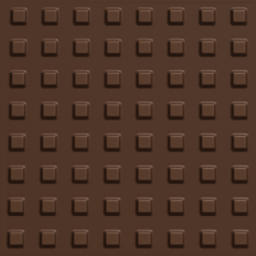
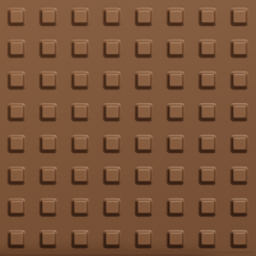
Also the reason why i can’t use these 2 is because it is a bit broken:
Try using the surface tool instead. It brings back the old studs you were able to add to parts.
If you want to do the painting process in your photo editor, I’d recommend you to create another layer on top of the stud texture layer, clip it if necessary, then use the bucket tool to paint the entirety of the canvas, and set the layer mode to “overlay”. Should look something like this in the end:
There’s also a more straightforward method which is to just tweak the values such as hue, saturation, luminance, brightness, depth, and contrast in the layer settings, but this works better when the original image has some sort of color to it (for example, to make a texture go from red to blue). Hopefully this helps!
thanks but i need studs in jackhammer editor for half life map
This topic was automatically closed 14 days after the last reply. New replies are no longer allowed.