All good! Here’s how you can connect VSC and Studio:
- In VSC click:

- Then click on the green arrow when the menu appears:
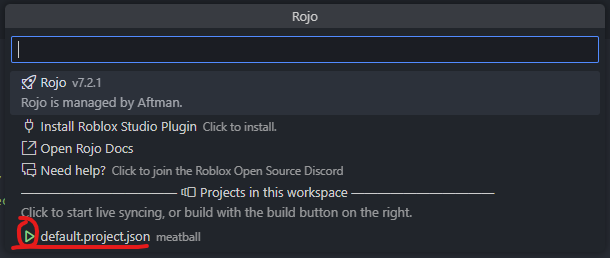
- Now go into studio and open an experience, click on the ‘Plugins’ tab.
- Click on your Rojo extension in Studio:
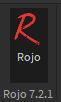
- Click on the big red ‘Connect’ button and then you’re off and running!
Warning: If you already have scripts in your game in places such as ReplicatedStorage, ServerScriptService or StarterPlayerScripts then those will be deleted and replaced with the default Rojo scripts.
