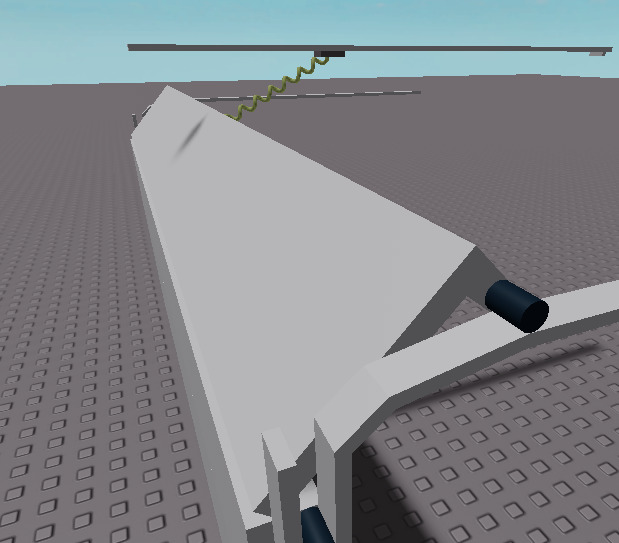the second panel set gets stuck because idk how to make a garage how can I fix this
Use CFrames and tweening, not physics.
yeah I know wwI can do that although this one specfically I’m making it out of physics
I see, well. There is no way. If it gets stuck then maybe just try increasing the gap but there is no permanent fix. Roblox’s physics system is pretty horrific.
roblox physics engine can handle a physics garage, I just did calculations wrong or something because the spring pulls but that makes the other panels go at bad angle and so they go forward instead of up
Can you show a video?
Maybe try pulling this piece down a notch?

I would do that and it’d probably work, but then when the garage is closed the top roller will not be aligned with the striaghtness and it might go back, makig the garage not look as good
For that you can add some rails on the top point that are only active when the garage is closing.
try to put nocollisionconstraints on the garage parts

like this, so they don’t collide
might work
Look at an actual garage door. The top panel roller is usually offset farther into the room and starts already inside the curve. The door is also lifted vertically by a spring and the motor just moves it along the track. The motor doesn’t lift the weight of the door.
Don’t use 2 45° angles on your ‘curve’, try 3 30° angled Parts or 4 22.5° Parts.
A real door doesn’t use a Spring there. Try a RodConstraint.
Put a top rail on the horizontal section to keep the rollers from lifting up.
Here’s a link to how actual doors are set up: Clearance and Mounting Requirements - Garage Doors Premium Garage Doors & Sectional Overhead Doors
Just decrease the friction through CustomPhysicalProperties
Won’t work. The door literally gets stuck.
ok I used these examples and advice and got it to work
I mean that also works
that would’ve just made the problem worse
hingeconstraints do that automatically and that’s what I use to connect the panels
I would’ve still wanted this to be realistic
If you could somehow make it client sided it would prolly be much smoother.
HingeConstraints don’t automatically make Parts non-colliding with each other.
oh in that case maybe that was BALLSOCKETconstraints
nvm I don’t think any constraint does that
This topic was automatically closed 14 days after the last reply. New replies are no longer allowed.