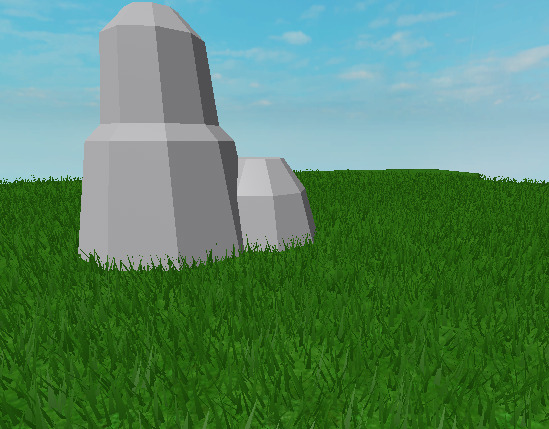Hello! I’m making a game where i need to make a landscape because i’m creating a city, here’s an images.
I want to create mountains and hills in the red zones for example.
My question is how can i create mountains, hills, etc without using the Roblox studio terrain editor? I want to use it only to make the grass.
Thanks for any help!
4 Likes
Well I m not very suited with that thing, but you have a plugin that allow you to change part into terrain. Part to Terrain - Roblox
2 Likes
In theory, you could create terrain using blender and then import to roblox using mesh parts.
Try using ANT landscape
1 Like
You could use a heightmap import but you’d need a way to create the heightmap or a source image.
Yes, my problem is create the map not import it.
Right but you can use heigtmap imports to add to a map, it will merge in at the location specified.
You would still have to use terrain tools to blend it and paint materials after though, so it may not be what you’re looking for.
2 Likes
Yes I would say maybe make some low poly hills in Blender. It’s easy to do if you watch a tutorial, you can find some good ones on yt and I think it wouldn’t be a bad idea because roblox grass most of the time goes pretty well with some low poly builds or terrain meshes or assets such as hills in this case. Some examples of games that utilize this technique are Jailbreak and Booga Booga. Maybe give it a try? 
The problem isn’t the grass but the rock, I don’t like the roblox terrain editor’s rock, anyways thanks for the suggestion.
But you don’t have to use the rock texture that roblox provides for the terrain. You can do this:
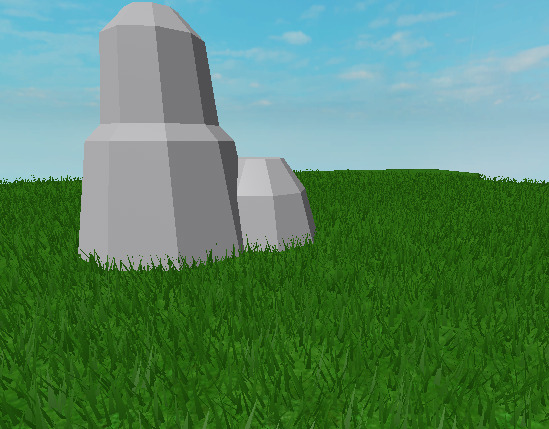
Use smooth plastic for low poly look
just find some simple tutorials on yt 
3 Likes