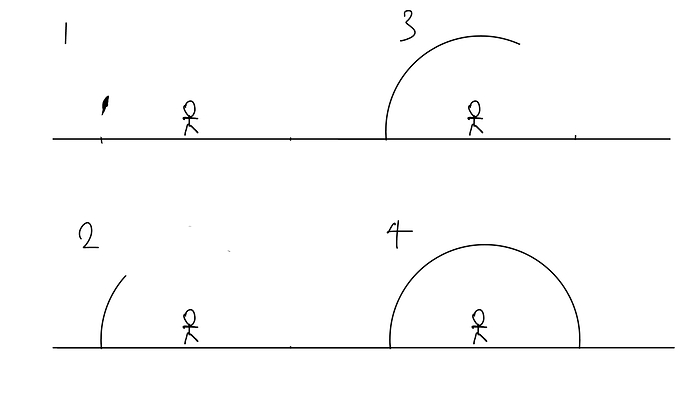arch_ocean
January 23, 2023, 11:42am
#1
Im trying to make script that make color spread from one point to the entire part surface.
The issue is i have no idea how can i start.
I was trying to search on forum and other source. They said use other part and put tween size on it. But somehow that wont work on circle surface
It’s sphere btw
Viperize
January 23, 2023, 11:50am
#2
Are you trying to make an arch over the user or is this a sphere?
1 Like
arch_ocean
January 23, 2023, 12:05pm
#3
Sphere around around the player and it will start to spread from a point on sphere.
Viperize
January 23, 2023, 12:26pm
#4
I’d create the hemisphere first, just how you want it over the player.
arch_ocean
January 24, 2023, 12:06am
#5
How about this guy how did he make the black triangle start appear from one side.https://youtu.be/C3b3bhuHUBA
Blue_Jays
January 24, 2023, 1:57am
#6
Looks to me like he may be using particles on either an invisible part that’s moving or something of the sort