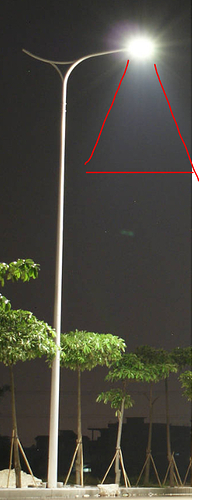Hello, I am a builder trying to make my builds as realistic as possible. I want to make lights that are realistic can someone tell me how I can do itI really want to know, how? I would really appreciate it.
Thank you 
I am not really experienced with building but with light, I believe you mean the light poles? If yes, then you can use blender to create them and import into Roblox Studio.
Light poles like these can be easily build with Roblox Studio itself
I suggest using the property point light to your light bulbs of your poles, and point them downwards to the ground
You can create that under glow by using a billboard gui and image.
Same method to create the shining as well
There are a few ways, I’ll name a few from least time consuming to most…
- A cone mesh coming out of it (not neat)
- decal as the guy above me said
- A beam
- Particle emitter
- Blender animation
Good luck.
What is that green stuff ![]()
The trees branches are probably textures. The trunk could be made in Blender, with a bit of texturing.
The same with the light poles; play around with the metallic/ shiny properties.The lights are just lights in Studio. You should experiment with the lighting/ambience and a slight fog that fades away (you can see that the at end of the path).
This also belongs in #help-and-feedback:building-support. Read the description for each category beforehand.
Ok so In roblox now there is a light effect so We are good
There is a light effect system