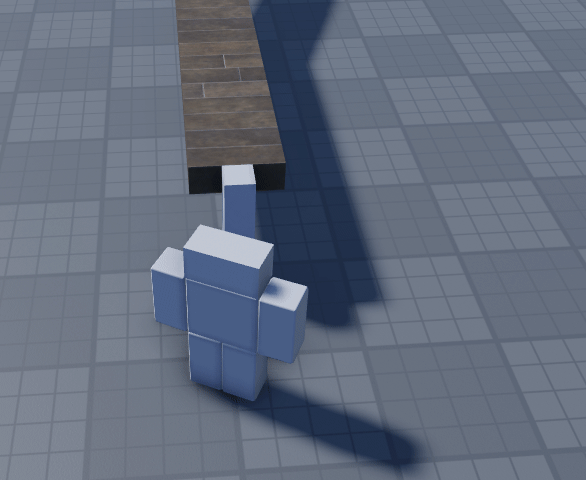I’ve always had an issue with AlignPosition, which is that it doesn’t move at constant speed but rather deaccelerates, reaches the point, and then starts accelerating again, but I want the speed to be constant. How can I achieve this?
alignPosition = Instance.new("AlignPosition")
alignPosition.Attachment0 = bottomAttachment
alignPosition.Mode = Enum.PositionAlignmentMode.OneAttachment
alignPosition.Position = target.WorldPosition
alignPosition.MaxForce = 100_000
alignPosition.MaxVelocity = 25
alignPosition.Responsiveness = 100
alignPosition.Parent = character
alignOrientation = Instance.new("AlignOrientation")
alignOrientation.Attachment0 = bottomAttachment
alignOrientation.Mode = Enum.OrientationAlignmentMode.OneAttachment
alignOrientation.MaxTorque = 100_000
alignOrientation.MaxAngularVelocity = 25
alignOrientation.Responsiveness = 25
alignOrientation.Parent = character
What I have VS What I want to achieve: