how can i remove the white background
(model is in viewportframe)
may you show me the entire property tab?
Is it on a SurfaceGui? What is it supposed to be?
Try adjusting the Ambient and the LightColor, at the top of the properties
You shouldn’t use a viewport frame for this purpose. Use RunService:BindToStep and position the set of arms holding a gun infront of the camera. This is how every FPS game does it.
Also, there’s no white background I don’t know what your talking about.
If I change the color of the background, the color of the outline also changes.So background transparency cannot completely erase the color.(my english bad sorry i used translate)

and as for arms, i’m trying to make a game like valorant so i do it like this
inside this screen gui
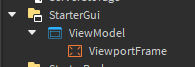
If I put a model inside the viewportframe it will show up even if it’s in the wall (like valorant)
something hasn’t changed in my problem and my problem is background transparency (I guess that’s the problem)
Oh, that’s just how Roblox renders ViewportFrames. Unless increasing the graphics quality, you don’t have a fix for that.
I have filled the graphics but the line outside is still visible. Is there any other way to make my arms show in the wall?
I suggest Highlights, but they dont render shadows or light. I wrote a topic about different types of ViewModels:


