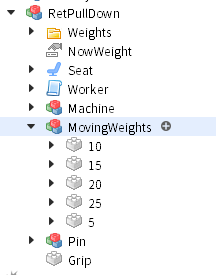
I welded with primarypart but it doesn’t work
Client Script
local LatPullDown = {
PullGrip = TweenService:Create(Rope, TweenInfo.new(1), {Position = Vector3.new(16.717, 7.257, -21.48)}),
PullWeight = TweenService:Create(Rope.Parent.MovingWeights.PrimaryPart, TweenInfo.new(1), {Position = Vector3.new(16.719, 8.509, -24.449)}),
DownGrip = TweenService:Create(Rope, TweenInfo.new(2), {Position = Vector3.new(16.717, 8.986, -21.48)}),
DownWeight = TweenService:Create(Rope.Parent.MovingWeights.PrimaryPart, TweenInfo.new(1), {Position = Vector3.new(16.719, 7.319, -24.449)}),
}```
Server Script
NowWeight:GetPropertyChangedSignal(“Value”):Connect(function()
if Debounce then
return
else
Debounce = true
Pin:MoveTo(NowWeight.Value.Pin.WorldPosition)
Sound:Play()
for _, weld in pairs(Welds) do
if weld then
weld:Destroy()
end
end
for _, x in pairs(MovingWeights:GetChildren()) do
x.Parent = Weights
end
for _, v in pairs(Weights:GetChildren()) do
if tonumber(v.Name) <= tonumber(NowWeight.Value.Name) then
v.Color = ActiveColor
v.Parent = MovingWeights
local Weld = Instance.new("WeldConstraint", v)
Weld.Part0 = PrimaryPart
Weld.Part1 = v
table.insert(Welds, Weld)
else
v.Parent = Weights
v.Color = DectiveColor
end
end
task.wait(0.5)
Debounce = false
end
end)
