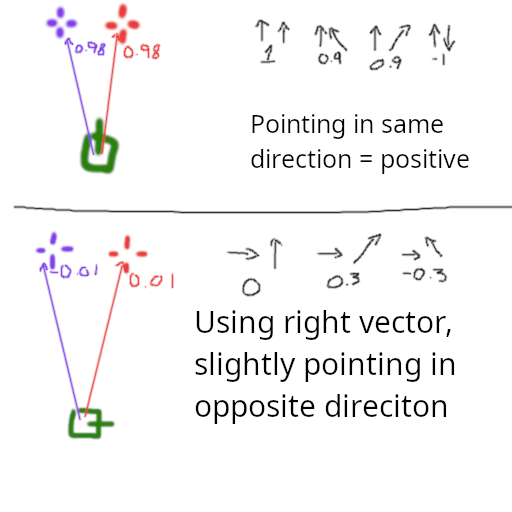So, i am trying to make a ‘‘straight angle’’ so if the object is in the a straight view in the dotproduct it will print ‘‘straight’’, is this possible?
Could you please elaborate on what exactly you are referring to with “straight angle” and “straight view”? Are you trying to check if two objects are facing the same direction?
so basically like if its not right or left, if its like mostly close straightly then print ‘‘straight’’
if lookvector:Dot(targetVector) == 1 then
print("Straight")
end
the result of a dot product will be 1 if both unit vectors are facing the same direction.
You can get the angle difference with arc cosine like so, keep in mind the result might be in radians.
local angle = math.acos(lookvector:Dot(targetVector))
if angle == 0 then
print("Straight!")
end
you sure? then it will be 360 angles, but i haven’t try. i will reply if it works or not.
Summary
hopefully it does
In addition to what @gertkeno already said:
The dot product returns a value between -1 and 1. If the vectors face the same directions the result will be 1 and -1 if they are facing away from each other.
–
while wait(0.001) do
wait(0.1)
local PathfindingService = game:GetService("PathfindingService")
local TweenService = game:GetService("TweenService")
-- Variables for the car and destination, etc.
local carprimary = script.Parent
script.Parent.Throttle = 1
local path = PathfindingService:CreatePath()
path:ComputeAsync(carprimary.Position, workspace.Location.Position)
local waypoints = path:GetWaypoints()
local Debris = game:GetService("Debris")
for _, waypoint in pairs(waypoints) do
local part = Instance.new("Part")
part.Shape = "Ball"
part.Material = "Neon"
part.Name = "Pathfind_Point"
part.Size = Vector3.new(0.2, 0.2, 0.2)
part.Position = waypoint.Position
part.Anchored = true
part.CanCollide = false
part.Parent = game.Workspace
local LocationFinder = script.Parent.Parent.Chassis2.CFrame.LookVector
local LocationFinder_Location = (workspace.Location.Position - part.Position).Unit
local dot = LocationFinder_Location:Dot(LocationFinder)
Debris:AddItem(part, 0.01)
if dot < 0.495 then
script.Parent.Steer = -1
print('left')
elseif dot > 0.505 then
script.Parent.Steer = 1
print('right')
end
--carprimary:MoveTo(waypoint.Position)
wait(0.01)
end
wait(0.001)
end.
making it more easier tbh
I’ve updated my post for how to get the angle, dot products are a relationship of the angles but not the actual value. Furthermore you shouldn’t actually use == 1 since floating point math will so rarely work with exact equality. Try > 0.98 and lowering this if you want less precise “straight” values.
it barely prints straight on 0.98 value
What you can also do is convert your dot result into degrees and set your treshold in degrees like this:
if math.deg(math.acos(lookvector:Dot(targetVector))) <= 20 then
print("Straight")
end
That might help with setting a good threshold set up.
my car does have a angle steering system, but could you give me a simple one?
if you are trying to determine which way to turn using the RightVector may prove more useful, this way you should be able to say
if dot < 0 then
print("turn left")
elseif dot > 0 then
print("turn right")
else
print("straight! (vs right vector)")
end
I’ve included a graphic, the green tank is not actually facing the direction we are just using that vector to do our math. The top part is using LookVector where the bottom is easier, using RightVector
gonna try this out.
response when im done
edit: yo thanks!