The side facing the sun:

The side facing away from the sun:
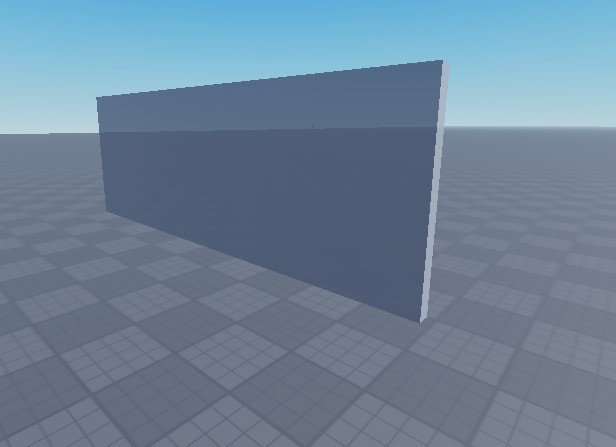
All I want is for the side facing away from the sun to look like the side facing the sun. Any suggestion’s?
Thanks, NOTAMAN123445.
The side facing the sun:

The side facing away from the sun:
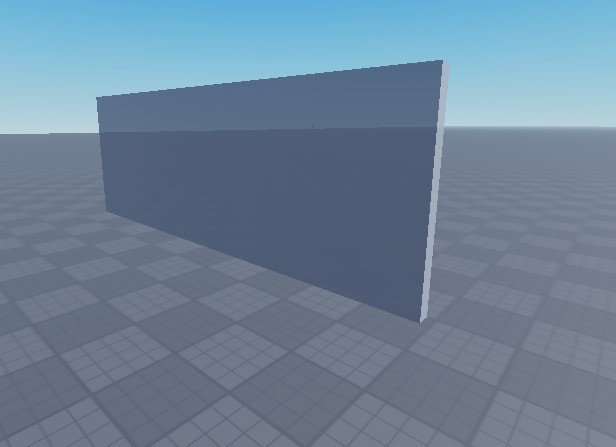
All I want is for the side facing away from the sun to look like the side facing the sun. Any suggestion’s?
Thanks, NOTAMAN123445.
i honestly don’t really think you can.
Try neon material on the part. Or you can set Lighting > Brightness to 0
I think it’s possible to do using ColourShiftTop and Bottom in the Lighting Properties.
Do you only want the one Part shadow removed, or all the Parts?
I want all of the parts to have no shadow on the backside.
Hello! This may not be the best solution and may not be what you exactly want, but a while back I was making my own “lighting” system and wanted to do something similar to what I believe you are wanting to do.
What I did was change Brightness, EnvironmentDiffuseScale, and EnvironmentSpecularScale to 0 in Lighting. The problem with this is changing the light, best way I found around this was changing the Ambient to a brighter color. Hope this helps!
That just made everything on the map go dark.
Did you brighten the Ambient color in Lighting?
It sort of works, but its not what im really looking for.
The best solution I could find so far is brightening the Ambient and changing the brightness to 0, which seems to remove most of the shadow in the back.
I just did what you said but I changed It a little and I think its good enough,

Try removing GlobalShadows as well.
This topic was automatically closed 14 days after the last reply. New replies are no longer allowed.