Ok, so, I am confused how to resize truss. How do I do it. This is not troll post its not letting me resize truss how do I resize truss.

It’s not resizing. How do I resize it.
Ok, so, I am confused how to resize truss. How do I do it. This is not troll post its not letting me resize truss how do I resize truss.

It’s not resizing. How do I resize it.
what is your snap to grid setting?
It is .25 on my grid to snap setting, It is set to .25
Did you turn off the “collisions” setting?

Yes it is off and also when I try resize this becomes error

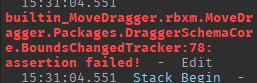
well thats really strange, sorry i can’t help with this error
Also dont forget to send the error message here (just copy it) so people can check it
Ok I guess I’ll try resize it using properties
As mentioned in a different post.
You cannot extend the Truss to a specific digital increment. It’s only 1 increment for each truss.
You’re unable to extend more than one side as when resizing the Truss it may cause a problem that the user is crashing or has a frozen program as the system cannot handle the issue.
I think it’s because you have your truss rotated to an angle. I was able to reproduce the error.
But I AM able to extend the truss to a specific digital increment, it’s just that it won’t appear since it needs another stud, the problem is that I get an ERROR while resizing a truss
I have a worse issue of attempting to scale that truss and basicly Studio is acting irregularly until it has been restarted. Consider using a plugin, such us Buliding Tools by F3X for now, scaling using an increment of 2 stud.
Note that you can only scale it in one dimension only.
Same issue here. I have never experienced it before, but now when I want to scale truss, the scaling tool freezes and I can’t even unselect it.
Yes that is exactly ha[ppen to me and error output
You may need to restart Studio at that point.
Yea when it happended to me the only fix was reopening the place or restarting studio
Truss parts only resize in 1 stud increments and aside from that, it’s surprising that they haven’t been deprecated let alone updated
To get it to the size you want, if it’s viable like from your screenshot it is, resize it below the ground after resizing it to what you want to above
Trusses are broken right now if you guys didnt know