Hello guys. I want to make this gem white in roblox:

So, from this I want to get this:
Is it possible, without uploading another set of gems? (I have a lot)
3 Likes
Hi! As far as I know there are no ways to make the gem white. However it is possible to to make it darker. In roblox the ImageColor3 is used to add a tint to an image so it defaults to white.
4 Likes
You can change the contrast or other image settings to change it. I recommend messing around with it. You could also just select each square piece(corners, sides, and middle) and change it manually to fit your needs, a little bit of work but should work just fine.