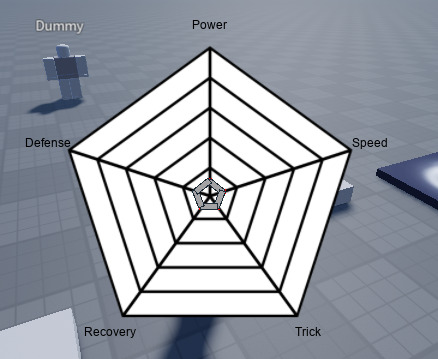You can write your topic however you want, but you need to answer these questions:
-
What do you want to achieve?
I want to fill the figure generated by my script. -
What is the issue? i dont know how to do it
-
What solutions have you tried so far? Looking in Devforum and chat gpt

I want to fill the figures generated by my script. The script itself is working, I just need an answer on how to fill the figures.
Code:
local CenterPosition = UDim2.new(0.5, 0, 0.5, 0)
local Radius = 150
local NumAxes = 5
local gui = Instance.new("ScreenGui")
gui.Parent = game.Players.LocalPlayer:WaitForChild("PlayerGui")
local frame = Instance.new("Frame")
frame.Size = UDim2.new(0, Radius * 2, 0, Radius * 2)
frame.Position = CenterPosition - UDim2.new(0, Radius, 0, Radius)
frame.BackgroundTransparency = 1
frame.Parent = gui
local p = script.CHART:Clone()
p.Parent = frame
for i = 1, NumAxes do
local angle = math.rad((i - 1) * (360 / NumAxes))
local x = math.sin(angle) * Radius
local y = -math.cos(angle) * Radius
local axis = Instance.new("Frame")
axis.Size = UDim2.new(0, 1, 0, Radius)
axis.Position = UDim2.new(0.5, x, 0.5, y)
axis.BackgroundColor3 = Color3.new(0, 0, 0)
axis.BackgroundTransparency = 1
axis.BorderSizePixel = 0
axis.Parent = frame
end
local statLabels = {
"Power",
"Speed",
"Trick",
"Recovery",
"Defense"
}
for i = 1, NumAxes do
local angle = math.rad((i - 1) * (360 / NumAxes))
local x = math.sin(angle) * (Radius + 20)
local y = -math.cos(angle) * (Radius + 20)
local label = Instance.new("TextLabel")
label.Size = UDim2.new(0, 100, 0, 30)
label.Position = UDim2.new(0.5, x, 0.5, y)
label.AnchorPoint = Vector2.new(0.5, 0.5)
label.Text = statLabels[i]
label.TextColor3 = Color3.new(0, 0, 0)
label.BackgroundTransparency = 1
label.Parent = frame
end
local guiInset = game:GetService("GuiService"):GetGuiInset()
function drawPath(P1, P2,parent)
local Line = Instance.new("Frame")
local Size = workspace.CurrentCamera.ViewportSize - guiInset
local startPoint = Vector2.new(P1.X.Scale, P1.Y.Scale)*Size + Vector2.new(P1.X.Offset, P1.Y.Offset)
local endPoint = Vector2.new(P2.X.Scale, P2.Y.Scale)*Size + Vector2.new(P2.X.Offset, P2.Y.Offset)
local magnitude = (startPoint - endPoint).Magnitude
local center = (startPoint + endPoint) / 2
Line.Size = UDim2.new(0, magnitude, 0, 5)
Line.Position = UDim2.fromOffset(center.X, center.Y)
Line.Rotation = math.atan2(endPoint.Y - startPoint.Y, endPoint.X - startPoint.X) * (180 / math.pi)
Line.Name = "Linea"
Line.AnchorPoint = Vector2.new(0.5, 0.5)
Line.Parent = parent
end
local function UpdateRadarChart(values)
local dataPoints = {}
for i = 1, NumAxes do
local angle = math.rad((i - 1) * (360 / NumAxes))
local value = math.clamp(values[i], 0, 10)
local radius = Radius * (value / 10)
local x = math.sin(angle) * radius
local y = -math.cos(angle) * radius
local dataPoint = frame:FindFirstChild("DataPoint_" .. i)
if dataPoint then
dataPoint:TweenPosition(UDim2.new(0.5, x, 0.5, y), Enum.EasingDirection.Out, Enum.EasingStyle.Quad, 0.2, true)
else
dataPoint = Instance.new("Frame")
dataPoint.Name = "DataPoint_" .. i
dataPoint.Size = UDim2.new(0, 5, 0, 5)
dataPoint.Position = UDim2.new(0.5, x, 0.5, y)
dataPoint.AnchorPoint = Vector2.new(0.5, 0.5)
dataPoint.BackgroundColor3 = Color3.new(1, 0, 0)
dataPoint.BorderSizePixel = 0
dataPoint.Parent = frame
end
table.insert(dataPoints, dataPoint)
end
for i,v in pairs(frame.Parent:GetChildren()) do
if v.Name == "Linea" then
v:Destroy()
end
end
for i = 1, NumAxes do
local dataPoint = frame:FindFirstChild("DataPoint_" .. i)
local laststat
if i == 5 then
laststat = 1
else
laststat = i + 1
end
print(laststat)
coroutine.wrap(function()
if dataPoint then
task.wait(.2)
end
local lastdatapoint = frame:FindFirstChild("DataPoint_" .. laststat)
drawPath(dataPoint.Position,lastdatapoint.Position,frame.Parent)
end)()
end
end
local newValues = {1, 1, 1, 1, 1}
UpdateRadarChart(newValues)