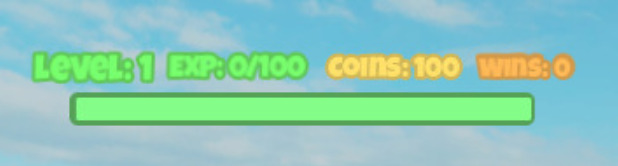I have looked up so many posts and videos and nothing is working so far!
I used autoscale add constraint didnt work I used unit conversion, I made sure the offset is 0, I used anchor point and redid all the steps nothing is still working why is it such a hassle on properly scaling the ui to fit on all devices ive been stuck on this for almost 2 hours now and its so frustrating I am just trying to scale the levelbar and stats ui properly on all devices and nothing seems to work at all!. I am so close to giving up and just not making the ui at all.
Try parenting all of these to a single frame:
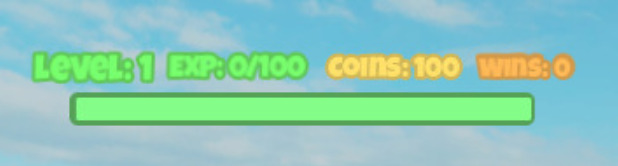
Then, put a UIAspectRatioConstraint in the frame to maintain the size ratios. Set the sizing and positioning of everything in the frame (as well as the frame) to be in Scale rather than offset, and optionally set the anchor point of the frame.
This should cause elements to scale together, maintaining their relative positions and sizes.
(You may also wish to do this with other groups of elements, such as the buttons on the left)
1 Like
Try to not UIAspectRatioConstraint & just use scale (PS. I dont work with UI, this is what I just use when i make some UI)
1 Like