I have a button in my game called try your luck and it’s on a screen GUI that is a gradient of deep blue to light blue using the new UIGradient object they have in the beta. Let’s just say for the sake of simplicity when I click it I want to change the gradient to yellow and green.
So this is my button

and when I click you click it, it turns to yellow and green in a script.
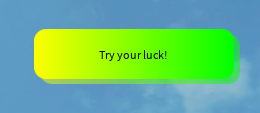
This is a beta still from Roblox and you can find that here
I’m not quite sure how to do this as gradients are new and I don’t think Color3 will work as that’s for block colors. I have seen posts under the Roblox beta that have done this but made a new topic for it as there are probably others wondering the same. 
The properties for the gradient is under ![]() and
and ![]()