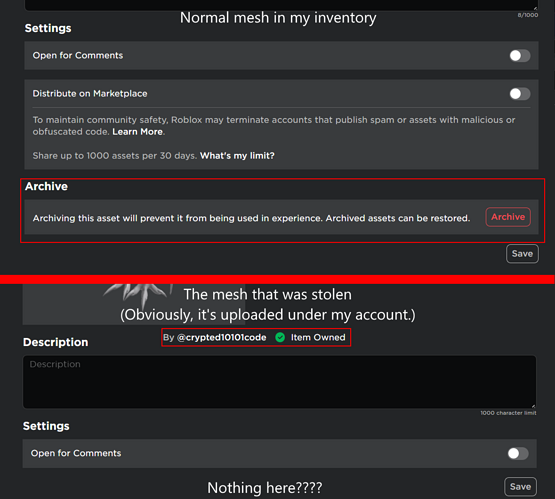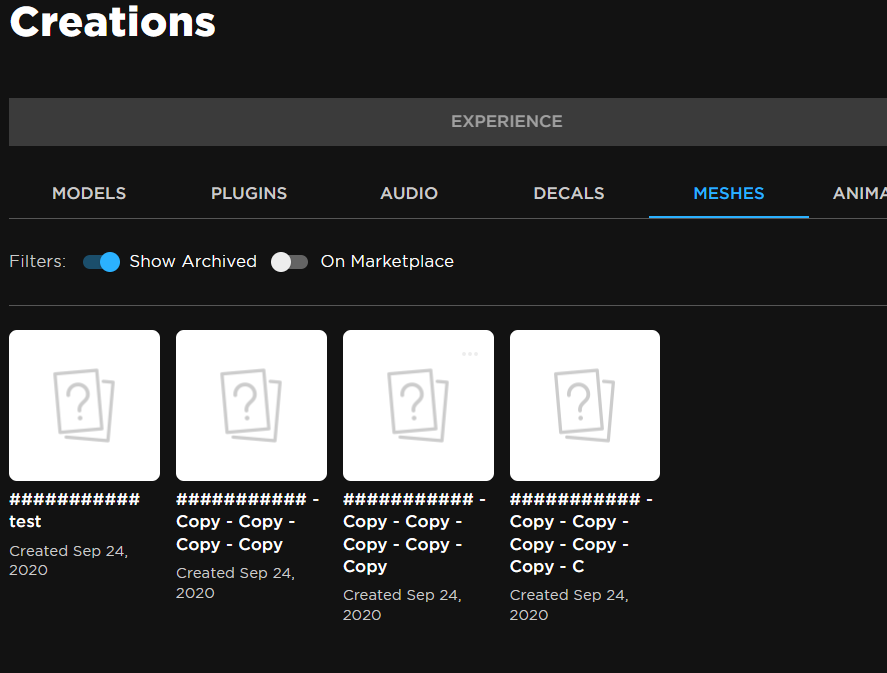First thing I want to clarify on this; NO my assets are not available in toolbox or ANYWHERE to download legally.
The mesh was stolen using exploits and uploaded to the toolbox without my permission, which makes it theft. This dude should be banned for exploiting in the first place, but thanks to Roblox support’s lack of understanding, he is not.
So someone has stolen a mesh deformation rig of mine using external programs (exploits)
The solution is very simple, just archive the mesh and be done. My game has since had a new mesh uploaded to make sure this wouldn’t harm the game.
The mesh was uploaded with textures using the avatar importer, as mentioned before it’s a mesh deformation rig/skinned mesh rig. So I got the meshid they were using, confirmed it is under my account then went to archive it. Except there was no option to archive, went to the creator dashboard and develop page to archive from there, but the mesh was not there. So there’s nothing I can do about this to my knowledge.
Reporting it did nothing, support was absolutely useless and a waste of time.
This is a ‘Rendermesh’ and is just a ‘mesh’ type instead of the standard ‘mesh part’, which I can only assume is important.
Any help would be greatly appreciated, thank you so much for your time.
Roblox actually removed the feature to archive meshes recently. You can see I did an upload of meshes (as a test) on September of 2020 that were archived, but I cannot unarchive them and I cannot archive any meshes:
1 Like
How did you know someone used the same mesh id as you… without you exploiting in the process?
You don’t need to upload your mesh to the toolbox for other people to use it.
…Because he uploaded the model to the toolbox and I was able to insert it and copy the ID?
I understand that I don’t need the asset to be public for it to be used which is why I’m trying to archive it. You must have not paid well enough attention to my post, I’ll edit it to clarify that they uploaded it to the toolbox for anyone to use. (Without my permission, using exploits to obtain the asset.)
1 Like
That’s in the creator dashboard which I initially looked to try and archive the mesh, but I did not find the mesh there because of Roblox considering the type as ‘mesh’ rather than ‘mesh part’ which is what is shown in the creator dashboard.
But archiving as a feature is still available, as you can see in the picture attached to the post I can archive other meshes in my inventory, but for some reason this one just decided to not let me archive it. Which is what I’m trying to get help with. I’m thinking it’s because of the fact it’s a ‘mesh’ or ‘rendermesh’ instead of a mesh part type.
If so then I’m out of luck and will just have to try and work with support to either get the model taken off the toolbox, or just file a dmca if anyone uses it which I doubt support will let me since it’s available for people to use. (Even though it’s not right for them to.)
I’m unable to archive any of the meshes and I just imported them using the asset importer. How did you get archiving to work on one of your meshes?
1 Like
I went to my inventory on the normal Roblox site and just clicked on the item and then configured it. On the bottom of the screen shout be a red button saying to archive as it is shown on the screenshot.