Delete the script or change the name of the datastore. I’m not great with datastores, but I assume this will be able to do the trick. Not 100% sure though, so don’t be confident that I’m right.
Right, so if you have a datastore key, change it to anything else, other than what you currently have. For instance, if you have “Store1” as your key, change it to “Store2” and it will have a whole new data save. If you want to do it the harder way, you can re-upload the game as another game and you will reset everything.
I can’t re-upload the game. Is there any other way using the server script?
Look for where your datastore key is, aka the name, after you change it everything resets.
Is it possible to delete the datastores with only the server script?
Yeah, the thing is, I don’t even have those datastore keys, and it keeps deleting them.
![]()
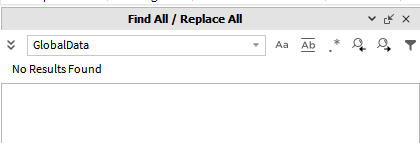
Note that I am a kind of newbie on scripting and specifically on datastores, so if I am very bad on datastores, please do not be mean to me.
Hey @Katrist! The thing is, I don’t even know how the datastores even exist, which is why I want to delete them. You can see what I mean here. Also as I said before I am a kind of newbie on scripting and specifically on datastores, so if I am very bad on datastores, please do not be mean to me.
Hey guys, I still need some help… ![]()
I could help you but, first tell me what’s your problem
If that is where your datastore has been typed inside of, then yes. Sorry by the way. I thought this topic got solved tbh.
Hello @Otiko_SecretBC! Okay, so I found a script, and it should delete all data from the datastore. When I join the game, it starts printing that it deletes the keys, and it actually works, but when I rejoin, it says the same thing. I want to delete everything and make it not print anymore because the data won’t even exist. Also, I am a newbie at scripting, specifically at datastores.
After you delete datastore just save data, so when you rejoin you won’t have any data, because it will be empty
It is okay, @Wizzthepixelcat. Let me remind you of my problem. When I join the game with this server script on the ServerScriptService, it starts printing that it actually deleted datastore keys. Example:

After that, the datastore keys actually doesn’t exist, but when I rejoin after the datastore deletion, it keeps printing this:

I will save data, but because when I am testing a game and messing up with the datastore, I want it fully deleted, like a baseplate’s (new game’s) datastore.
I’m not sure what to do about this one. Sorry. ![]()
I’ll be seeing myself out of this one. I hope you get the help that you need. You can try purchasing “Datastore Editor” for 100 robux. It sadly isn’t free obviously, but just letting you know that you can try this if need be. I have no idea if refunds exist, so buy it at your own risk. It has really good reviews though.
It’s okay, @Wizzthepixelcat! At least you tried to help me, and I really appreciate it. You can test it on your own and see what I mean, because I could probably not explain it very well.
Cant you just change the name of the datastore instead
I have already deleted the datastore of my server script, which is why I am so confused. To be honest, I forgot how it was.
I think problem is with your data save, because when you delete data and rejoin you still have data but it’s still deleting it