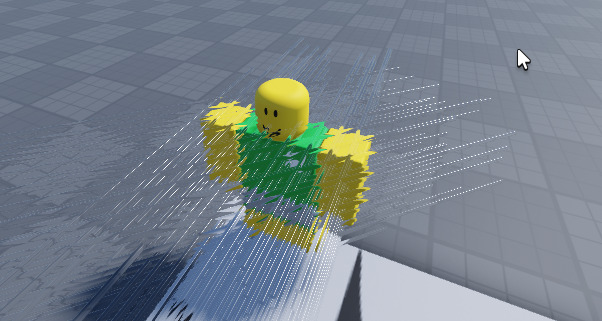Hey there! so, im not too familiar with CFrames so i came to the dev forum to ask these questions. i have no idea on how to do this.
how would i face the part to the root face’s front? I have searched and tried everything and it still doesn’t work.
Thanks!!
1 Like
There’s a CFrame method called lookAt that does exactly this. It takes two Vector3s as arguments:
local origin = workspace.SomePart.Position
local lookAtPoint = (targetChar.PrimaryPart.CFrame * CFrame.new(0, 0, -1)).Position
workspace.SomePart.CFrame = CFrame.lookAt(origin, lookAtPoint)
If I didn’t multiply it by the right axis, you can modify the offset until the results look appropriate.
2 Likes
Doesn’t work, i don’t see the part idk why
(Client)
while task.wait() do
if cg and root then
local origin = cg.Position
local lookAtPoint = (root.CFrame * CFrame.new(0, 0, -1)).Position
cg.CFrame = CFrame.lookAt(origin, lookAtPoint)
end
end
1 Like
It works fine for me. Any output??
No, wonder if its because of the cg properties

Where’s your script located?
fillchars
1 Like
StarterCharacterScripts
also, i just realized it only rotates the part, how would i make it so it goes into the player too?
i tried
cg.CFrame = root.CFrame
didn’t work
Do you want the part to gradually move towards the player’s facing direction??
1 Like
Yes
sorry for not actually making it clear in the post 
1 Like
You could use an AlignPosition constraint. Give me a second I’ll make a quick demo for you
1 Like
demo.rbxl (30.2 KB)
The script is in StarterPlayerScripts
Hope it helps.
1 Like
It spins randomly when it gets near to the player
also, im pretty sure the first one doesn’t work and just goes to near spawn sometimes it works
(random spinning)

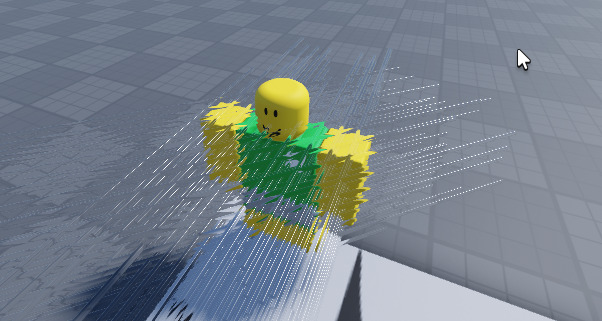
local plr = game.Players.LocalPlayer
local ReplicatedStorage = game:GetService("ReplicatedStorage")
local DashEvent = ReplicatedStorage:WaitForChild("Remotes"):WaitForChild("DashEvent")
local Dash_Normal = 20
local Dash_Timeout = 0.15
local Can_Dash = false
local char = script.Parent
local UIS = game:GetService("UserInputService")
local leftDashKey = Enum.KeyCode.A
local rightDashKey = Enum.KeyCode.D
local forwardDashKey = Enum.KeyCode.Q
local maxDelay = 0.25
local t1 = 0
local t2 = 0
local t3 = 0
local onlyW = game.ReplicatedStorage.OnlyW.Value
local CoolingDown = false
function DashForward(root,key)
local character = root.Parent
DashEvent:FireServer(character,root,tostring(key))
end
UIS.InputBegan:Connect(function (input, gp)
local RootPart = char:FindFirstChild("HumanoidRootPart")
if CoolingDown then return end
if not RootPart then return end
if gp then return end
if input.KeyCode == leftDashKey then
if tick() - t1 <= maxDelay and onlyW == false then
CoolingDown = true
DashForward(RootPart,"A")
CoolingDown = false
else
t1 = tick()
end
end
if input.KeyCode == rightDashKey then
if tick() - t2 <= maxDelay and onlyW == false then
CoolingDown = true
DashForward(RootPart,"D")
CoolingDown = false
else
t2 = tick()
end
end
if input.KeyCode == forwardDashKey then
if tick() - t3 <= maxDelay then
CoolingDown = true
DashForward(RootPart,"W")
CoolingDown = false
else
t3 = tick()
end
end
end)
DashEvent.OnClientEvent:Connect(function(cg,root)
while task.wait() do
if cg and root then
local alignPos, alignRot = cg:WaitForChild("AlignPosition"), cg:WaitForChild("AlignOrientation")
local origin = cg.Position
--//Offset in front of player's torso (relative to look direction)
local targetPosition = (root.CFrame * CFrame.new(0, 0, -1)).Position
--//Construct new CFrame to find the rotation the part should be set to
local targetRotation = CFrame.lookAt(origin, targetPosition)
--//Move object towards position in front of character's torso, and update rotation.
alignPos.Position = targetPosition
alignRot.CFrame = targetRotation
end
end
end)