How can i ignore thumbstick?
If you’re using UserInputService just check at the top of the function:
if GameProccessedEvent then return end
GameProccessedEvent is the second Parameter in InuptBegan, InputEnded, and InputChanged
I need fully ignore thumbstick because its following the mouse
That should still work I think
This laser two side based, client and server. client-side cant see server, server side cant side client side
Are you using UserInputService?
No but i can use it too if necessary, i am using player mouse
How are you using the mouse on mobile? 
I tried touchpad position but not working properly, and i just need to ignore thumbstick to working properly with mouse.hit.p
A hacky way to do it with moues would to be to cross check the location of the mouse with the mobile UI’s [ThumbstickEnd] and then ignore any input that overlaps
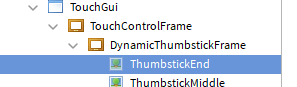
local mouse = game.Players.LocalPlayer:GetMouse()
local touchstickEnd = game.Players.LocalPlayer.PlayerGui
:WaitForChild('TouchGui')
:WaitForChild('TouchControlFrame')
:WaitForChild('DynamicThumbstickFrame')
:WaitForChild('ThumbstickEnd') :: ImageLabel
if math.abs((mouse.X - touchstickEnd.AbsolutePosition.X)) < 25 or math.abs((mouse.Y - touchstickEnd.AbsolutePosition.Y)) < 25 then
print('Too Close')
else
print('do stuff')
end
