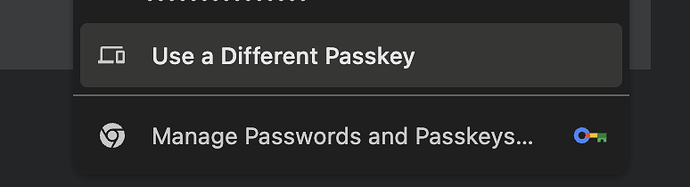I have set up a passkey for my account using my phone as the authentication device, but when I go to the login page, I don’t see any option to use the passkey when prompted for 2FA. Is this a bug or am I missing something?
Hi iKingNinja, passkey is now being offered as a login method, not a 2FA method. However, if you use passkey to login, we will help you bypass 2FA.
If you have passkey on your phone, you should be prompted to use passkey to login when you tap on the “login” button on the Roblox mobile app.
If you are trying to log into your computer using the passkey on your phone, you can click into the username field, select the “Use passkey” button, and scan the QR code displayed using your phone. Make sure bluetooth is on for both of your devices for this to work.
Hi and thanks for the reply! I actually forgot about this topic, but I eventually found out how to login using passkeys. I was confused because Firefox hasn’t rolled out support for passkeys on Android yet.
The problem was that although I was getting a passkey registered message and the entry appeared in the account settings, the passkey wasn’t actually getting registered. I was able to actually register a passkey using Edge and then login using it on Firefox.
I’m going to leave this here for fellow Firefox for Android users: Passkey support is currently locked behind a configuration flag as mentioned in this bug report.
Without editing the browser’s configuration passkey registration doesn’t work as expected, you need to set security.webauthn.webauthn_enable_android_fido2.residentkey to true in about:config (Only available in Firefox Nightly)
This topic was automatically closed 14 days after the last reply. New replies are no longer allowed.