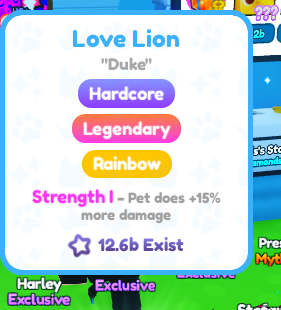Your question is vague – are you looking to resize the frame, downscale the children inside the frame, or do something else?
If you’re just trying to make the children scale with frame size, use the Scale portion of the Size property to do that. The AbsoluteWindowSize property may also be of use if you’re looking to downscale the children themselves.
If you’re just trying to fit things into the frame, look into UIListLayout and/or UIGridLayout. They’ll automatically position the children of the frame to fit neatly into a grid or a list.
majdTRM
March 10, 2023, 9:07am
#3
1 Like
R_5W
March 10, 2023, 9:11am
#4
the issue with automatic size is that while yes it works, it size’s with the y postion too which is not what i want
R_5W
March 10, 2023, 9:14am
#5
I’m mainly trying to scale based on what the frame has, good example of this is psx
1 Like
R_5W
March 10, 2023, 9:15am
#6
for context if you cant tell, those 2 frames have different size’s based on the contents of the frame its self
This question may have been answered already, seems like it’s right up your alley
I’m building a GUI window That will contain a Random number of attribute to put in it.
Right now i’m trying to see if there is a way to automatically Scale the Window Based on the size of the total size of all the elements.
I’m using a UIListLayout to have multiple rows.
This is what I need Technically :
[image]
1 Like
R_5W
March 10, 2023, 9:18am
#8
i see. ill take a look and then update you
2 Likes
majdTRM
March 10, 2023, 9:27am
#9
So, set it to X only then…? I thought that’s what the option is for
1 Like
R_5W
March 10, 2023, 9:29am
#10
its attempting to size the contents but not the frame its self
what i want is the frame to be sized on the contents
1 Like
R_5W
March 10, 2023, 9:30am
#11
well then it’ll size on the x axis which is not what i want
1 Like
What do you want?
1 Like
R_5W
March 10, 2023, 10:16am
#13
none, im saying i want to scale based on the contents of the frame
1 Like
vRaphy
March 10, 2023, 10:23am
#14
I read this multiple times and still don’t get what you want.
How is AutomaticSize on frame not working??
1 Like
R_5W
March 10, 2023, 10:25am
#15
im attempting to scale the frame based on the size of the content
look at psx for example
1 Like
vRaphy
March 10, 2023, 10:27am
#16
I would use AutomaticSize property on the main frame. I cannot see how doing that to the main frame is changing content size instead of the frame itself.
1 Like
R_5W
March 10, 2023, 10:28am
#17
while yes it changes the frames size based on the children it also changes the size based on the x - y axis which is not what i want
vRaphy
March 10, 2023, 10:29am
#18
Couldn’t you choose whether it should change X, Y or both?
vRaphy
March 10, 2023, 10:30am
#19
What do you mean by “size” on the second time? First is frame’s size but what is the second?
R_5W
March 10, 2023, 10:32am
#20
? i dont get what your trying to say here
vRaphy
March 10, 2023, 10:33am
#21
In the examples you have shown, the frame changes size along X and Y. I am very confused.