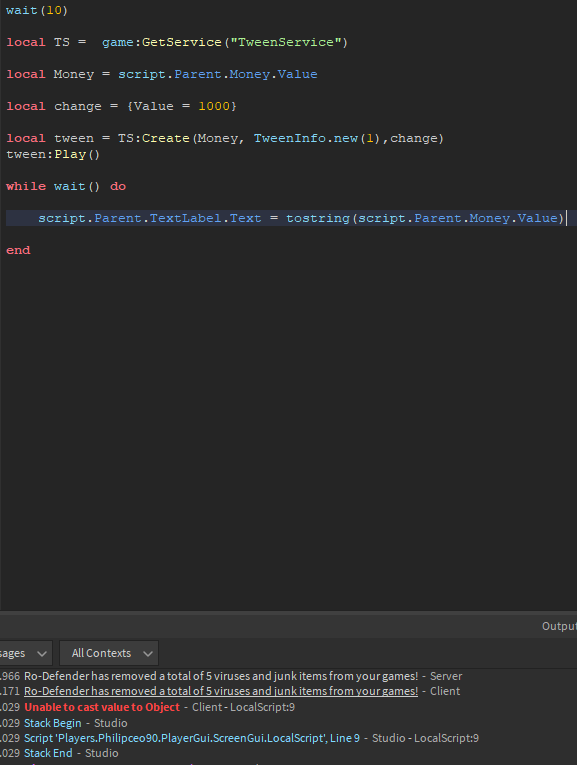If you buy something there would be a animation to show the money going down and if you earned money there would be a money increase animation
1 Like
local TweenService = game:GetService("TweenService")
local money = --Money here
local goal = {}
goal.Value = 10000--however much money you want
local TweenInfo = TweenInfo.new(1)
local tween = TweenService:Create(money, TweenInfo, goal)
tween:Play()
2 Likes
For the money variable so I set it to player.leaderstats.Money.Value?
yes, you set it to wherever the money value is.
Can you show me an example of the animation
It animates by running the script. Also, I’m not currently on computer so i can’t show an example, sorry.
(post marked for deletion for privacy reasons)
1 Like
put the scripts in a gui and use a temp leaderboard
for the change variable do this:
local Change = {}
Change.Value = 1000how is that gonna work if Change is a table not a value
It’s how the roblox TweenService works, it’s like the attributes of the instance in a table.
Change the Money variable to this:
local Money = script.Parent.Money
you are trying to edit attributes of an attribute the way you have it.