I would like to make a part move in the path below.
How can I acheive this? Any help is greatly appreciated! 
I would like to make a part move in the path below.
How can I acheive this? Any help is greatly appreciated! 
I do not understand.
I want to set a path to the image shown.
Doesn’t pathfinding service find the shortest route from one location to another?
I do not want to find the shortest path. I want to set up a certain route for a part to move through.
You can also specify which paths should be taken (not just the shortest).
Could you explain in more detail? Sorry, I do not know much about pathfinding service.
Pathfinding service wouldn’t work here, thats just for npcs, he said he wanted a part to be moved in that path. Maybe make a bunch of attachments in that shape and tween to each?
You can parent a single humanoid instance to the part and disable all displayed tags.
yes but if the part is in the air then that wouldn’t be a good idea
Juts not a curved path though is it, its trying to find the shortest path not the most realistic
No, the PathfindingService allows you to map any path you like.
At this point you are refusing to listen, I think you should just stop dragging this out.
Have a transparent uncollidable part suspend it in the air.
You’ve yet to provide a reasonable alternative solution.
I provided a reasonable alternate solution though
Unlike you I will not give an alternative solution, I will meet what he specified in the OP.
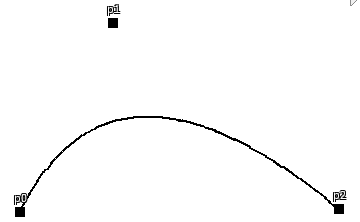
![]()
function lerp(a, b, c)
return a + (b - a) * c
end
function quadBezier(t, p0, p1, p2)
local l1 = lerp(p0, p1, t)
local l2 = lerp(p1, p2, t)
local quad = lerp(l1, l2, t)
return quad
end
There is a new instance called Pathfinding Modifier.
it’s a tricky subject, you would either use lerping or cos and sine with pi(without multiplication) to make a semi circle and add 2 lines.