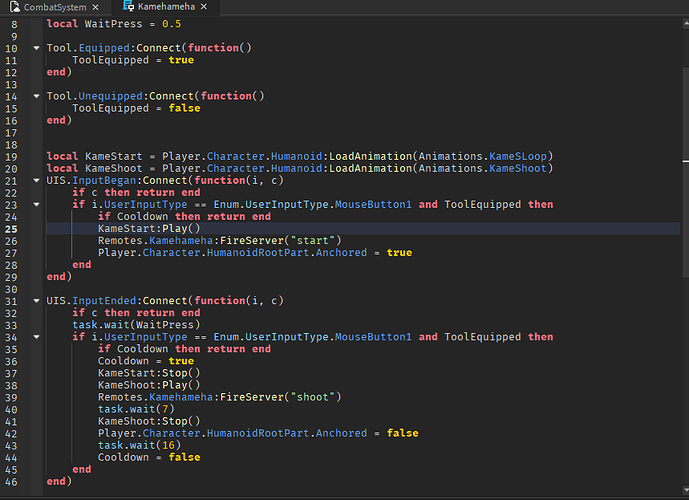I developed this tool with a skill, but it doesn’t work for mobile users. I did some research and couldn’t solve the problem using UserInputService.Touched. Could someone tell me how to solve it or give me an advice?
i don’t see a point in using UIS to activate tools unless it uses certain keys, you could have just done Tool.Activated:Connect(function() to be able to use the code by clicking or tapping
The point is that I want mobile users to touch the screen to be able to use the skill. Do you have any solution for this goal for my code?
just use .Activated function, it works on both pc and mobile if i’m not wrong. using UIS just to detect a touch while holding a tool is really inefficient and should only be used when pressing a certain key to activate a skill or something
You could use Context Action service
I took a look at the documentation, I even made some implementation attempts, but I really couldn’t. Could you give me some tips on how I could implement it just to make it clear to me?
Have you even tried the solution I gave you? I’m sure it works and CAS works too but it makes the code longer and is mostly used for hold buttons or something
I tried your solution rn, works as I wanted to, thanks man!
This topic was automatically closed 14 days after the last reply. New replies are no longer allowed.