Hello builder’s!
I seen today, before 2013 parts have bevels, please tell me how to make this or send .obj file of old part’s.
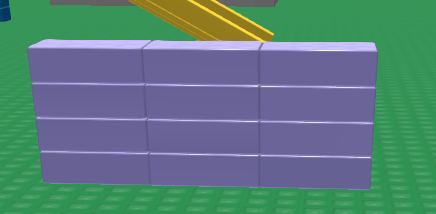
Have a nice day!(YEA THIS IS SHORT TOPIC,SORRY. AND MY ENGLISH IS BAD)
Hello builder’s!
I seen today, before 2013 parts have bevels, please tell me how to make this or send .obj file of old part’s.
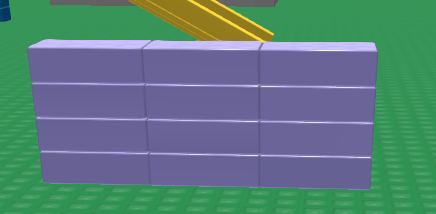
Have a nice day!(YEA THIS IS SHORT TOPIC,SORRY. AND MY ENGLISH IS BAD)
This plugin bad. I used and this is not bevel from old clients.
And i fear, this plugin virus.
Side by side:
Plugin:
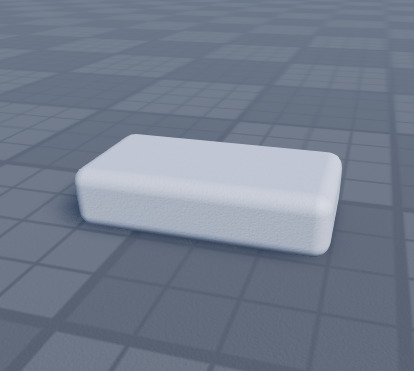
Old roblox client(2011M):

you can just bevel it in blender
My plugin just inserts a SpecialMesh with it using the same mesh as blocky r6 avatars.
If you’re curious about it being a virus, you can check the source code by running this in the command bar in studio:
game:GetObjects("rbxassetid://6869029308")[1].Parent = workspace
My plugin doesn’t bevel things like that. Your image looks closer to something made with Unions. If you tried using it, you’d get this result instead:
If you ask me, that looks nearly identical to the old roblox style bevels you want. If you really don’t want to use my plugin, you can always do it manually by adding your own special mesh and setting the properties to this:
Mesh: rbxasset://avatar\\meshes\\torso.mesh
Scale: Vector3.new(Part.Size.X / 2, Part.Size.Y / 2, Part.Size.Z)
But i dont know why, textures dont want working correctly:

Texture propeties:
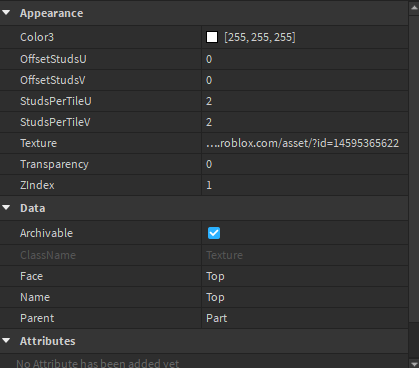
This was included within my post for the plugin. Textures and surfaces won’t work as this uses special meshes.
A workaround I can think of would be using a MeshPart with the mesh property set to the torso mesh. I’m not sure if this would scale correctly or allow for textures, but it’s worth a shot.
If you do use a meshpart, it would be possible to apply textures if you made sure all of the UV Maps on the torso mesh were good using a program like blender.