Hi! I have a question. How i can make neon mesh/texture in blender and import it to roblox with neon too. I made something with neon but thats basic when importing.
Blender “neon” is a setting in the Principles BSDF node, called “emission.”
You can’t export that node into a texture that’s compatible with Roblox.
But how other devs are making neon meshes in their games? :c
All of the neon “meshes” in other games aren’t meshes and are likely built with something else or a completely different illusion.
In Roblox Studio, make sure that the mesh doesn’t have any textures on it, and change the material in the properties tab to “Neon”.
I didn’t mention this because I’d hope the original poster knows to just change the mesh’s material to neon if this was what they were trying to do.
Yeah that’s the vibe I got from your post but figured at least someone should say it if that was the case.
Open node editor, select the mesh you want and do this:

As a result, you get this:
All the glowing ores have those 2 nodes in them.
ye but thats will be isnt neon in roblox.
? Erm, it’s technically neon. The word “Emission” may not be the word “Neon”, but it’s still neon.
Materials do not import… in any traditional way at least. There is a very early Studio build promising PBR materials but it’s being worked on. What I do is make my model and then I assign a texture in Blender so I can check tiling and position and get a rough idea. After importing into Studio though the part will be grey. Then you select the part in Studio and assign the color and neon material.
If you are making a lamp the body is one part, the shade is a second part, the bulb is a third. Each part gets its own material (metal, cloth, neon).
For anything you want to have a separate material it must be a separate part. “Materials” are the ones built into Studio like neon, glass, grass, concrete, etc. There is a very limited set of materials and lots of colors to mix with them.
I have one solution. Its not a great system but I found one option is to create separate objects and weld them together. For instance I have a crate where the center is really just a plain part set to whatever neon color I want. It is welded to an fxb model I created in blender. I suppose you could break your blender model into several separate models if you want complex neon parts. Then export the neon parts separately and weld them together in studio. The nice thing about this option is I can have different color crates by programmatically changing just the center parts color while the case for the crate remains the same

I tried this option but maybe Im missing something. I created a simple sphere and added the emission in the shading tab. I exported as fxb and imported to studio. I see a plan gray object when I run the game. Is there any import or export setting that I missed?

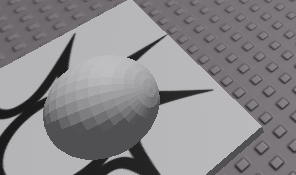
guys, i got same question too

image from pressure dev leak
i mean, how he did that with transparency while make the material neon???
im so confused because looks like no way to make it and nobody is teaching that
only thing he said is “blender alpha erase” “texture paint”
What is the actual goal here? Because its a strange method to use cones instead of beams for light rays, they’re not very flexible…
nvm bro, i found its about vertex color and i did it
(vertex color wont count as texture so i can use roblox material)
i looking for this because the effect is better than beam


Is there any chance you could go more in depth about how you achieved this? Im hoping for a similar result.
Or potentially the file for this?
here is how do it (sorry 4k imgur suck)
here is the file
FADEOUTCONE.fbx (26.9 KB)
FADEOUTCUBE.fbx (26.2 KB)
oh remember transparency must be more than 0.05 to let the transparent work




