You can write your topic however you want, but you need to answer these questions:
- What do you want to achieve?
I want my player to gain velocity in the air after running and jumping, like so:
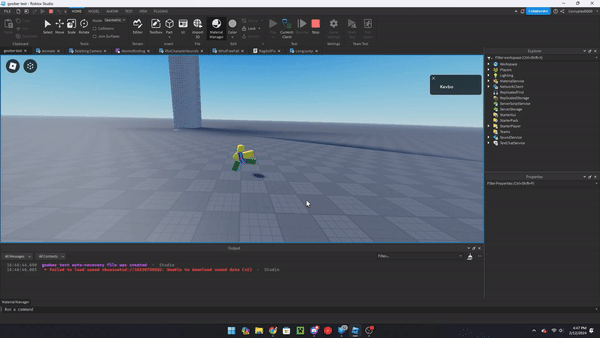
Here is my code:
local UserInputService = game:GetService("UserInputService")
local player = game.Players.LocalPlayer
local LongJumpAnimation = script:WaitForChild('Animation')
-- Settings
local key = Enum.KeyCode.F -- key to trigger dash
local velocity = 7000 -- dash speed
local debounce = false -- debounce, do not set to true
local cooldown = 0.1 -- cooldown after dash
local duration = 0.5 -- dash duration
--
local function Dash()
local character = player.Character
if character and not debounce then
debounce = true
-- now we begin the dash script here
local humanoid = character.Humanoid
local HRP = character.HumanoidRootPart -- HRP stands for HumanoidRootPart
local loadedAnimation = humanoid.Animator:LoadAnimation(LongJumpAnimation)
local dashDirection = nil
local moveDirection = humanoid.MoveDirection
local lookVector = HRP.CFrame.LookVector
local minusVelocity = -velocity -- in CFrame, if we set Z to positive, player will go move backward
-- instead of forward
-- checking if player is on ground, not floating
local isOnGround = Enum.Material.Air ~= humanoid.FloorMaterial
if isOnGround then
if moveDirection == Vector3.new(0,0,0) then -- if player is not currently moving/walking
dashDirection = HRP.Position + Vector3.new(lookVector.X, 0, lookVector.Z)
else -- if player are currently moving/walking
dashDirection = HRP.Position + Vector3.new(moveDirection.X, 0, moveDirection.Z)
end
-- using bodygyro to rotate player to the dash direction smoothly
local bodyGyro = Instance.new("BodyGyro")
bodyGyro.Parent = HRP
bodyGyro.MaxTorque = Vector3.new(math.huge, math.huge, math.huge)
bodyGyro.D = 0 -- D is the dampening
bodyGyro.P = 500000 -- P is aggressiveness
bodyGyro.CFrame = CFrame.lookAt(HRP.Position, dashDirection) -- Making player look at the dash direction
local attachment = Instance.new("Attachment")
attachment.Parent = HRP
-- now using VectorForce to move player forward
local vectorForce = Instance.new("VectorForce")
vectorForce.Parent = HRP
-- VectorForce need attachment to tell where is player looking at
vectorForce.Attachment0 = attachment
vectorForce.Force = Vector3.new(0,0,minusVelocity) -- now it will move player forward as the settings
loadedAnimation:Play() -- play the dash animation
humanoid.AutoRotate = false -- prevent player to rotate by themselves
wait(duration)
humanoid.AutoRotate = true
vectorForce:Destroy()
bodyGyro:Destroy()
attachment:Destroy()
--wait(duration) -- give some time before stopping the dash animation
loadedAnimation:Stop()
end
--
wait(cooldown)
debounce = false
end
end
UserInputService.InputBegan:Connect(function(input)
if input.KeyCode == key then
Dash()
end
end)
- What is the issue?
Currently, the player can long jump without running and jumping:

- What solutions have you tried so far? Did you look for solutions on the Developer Hub?
I have messed around with this line in the local script:
local isOnGround = Enum.Material.Air ~= humanoid.FloorMaterial
--- if isOnGround then, *insert velocity stuff here*
I believe that line is what would fix my problem, I simply just do not know what to put there.
If you need more details, please ask! Thanks.
