here is a carrot.

i made it into a tool
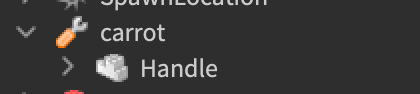
now, the carrot is orientated like dis when held
what if i want the carrot to be orientated like dis when held

I’ve already tried rotating the carrot (the handle) but nothing happens :l
here is a carrot.

i made it into a tool
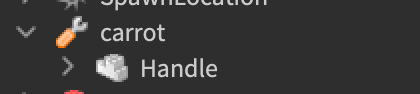
now, the carrot is orientated like dis when held

I’ve already tried rotating the carrot (the handle) but nothing happens :l
I’ve already tried using grip forward to change its orientation, but I don’t quite get how it works, it seems to snap back to certain numbers whenever I enter in a value.
also does rotating the handle not work, because I’ve seen fourm posts that say that rotating the handle shoul work :>
Welp, idk then.
Try moving the handle to the bottom of the carrot.
Try this, you need to change the tool’s grip properties In-Experience Tools | Roblox Creator Documentation
when I’m making a tool, I just use this plugin to rotate the tool grip Tool Grip Editor - Roblox (it’s paid though, but not really expensive)
edit: they made it 100 lol
can someone explain how tool grip actually works, bc i can’t find an explanation as to how it works. all the documentation just says play around with it.
I assume it works like some sort of matrix, but i can’t be sure. does anyone know?
Just want to pop in here and say an easy alternative would have been to weld your mesh to an invisible part called handle as the Mesh’s imported orientation is what screws things up here. You should also look into the “require handle” option that can be turned off.