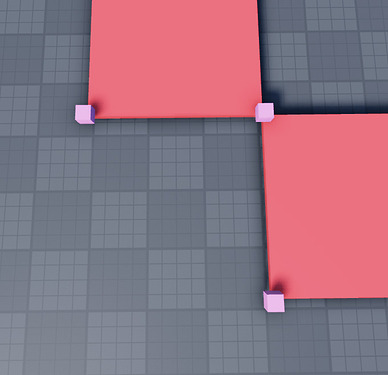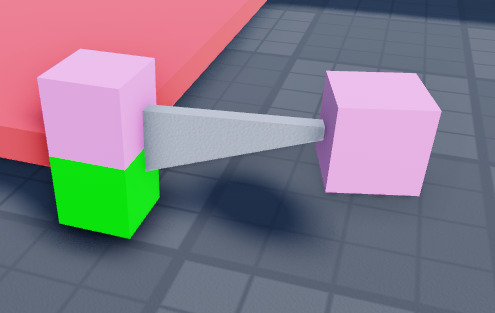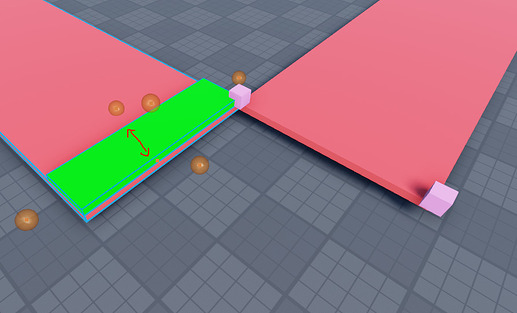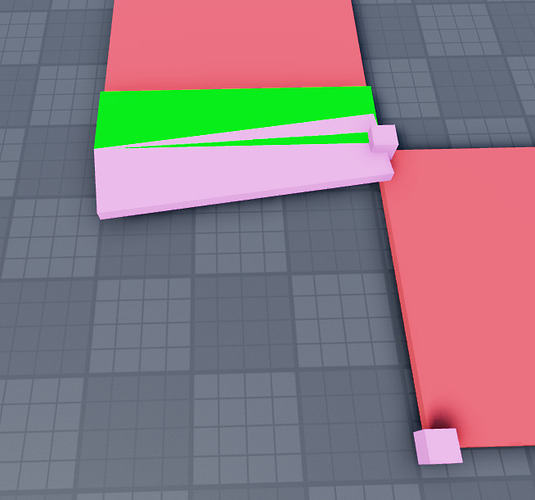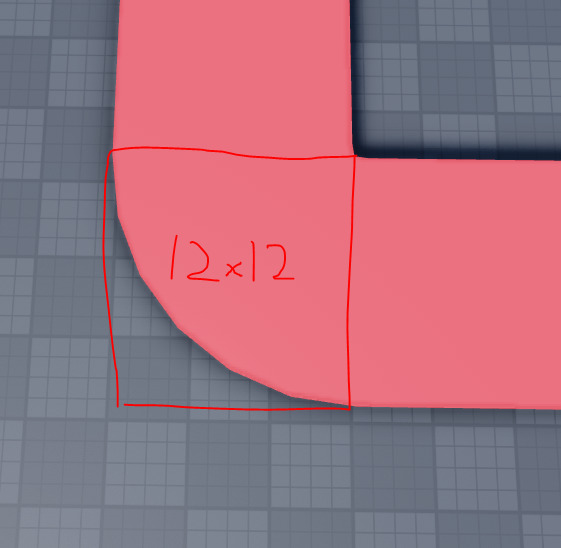This’ll take a minute to explain, bear with me.
Trying to round the point where two 12 stud sidewalks meet without resizing the sidewalk.

In the above screenshot, using a cylinder piece, the sidewalk pieces aren’t resized and the cylinder perfectly fits the space.
Trying to replicate the shape of the cylinder by rotating parts & resizing them around a pivot, like the below screenshot

—>

This then changes the width of the sidewalks, now making the corner space 10.42 studs instead of 12.
Now, you may find this trivial or suggest unions or meshes, but I’m sure there’s got to be a route to making the corner with parts without the sidewalk pieces changing shape (crucial for my game)
If anyone here better understands the math, or has any sort of idea, please do let me know as I’ve tried several routes and they’re all off by one way or another.
Cheers!