Related to other posts I currently found none to be able to solve my problem. I had been having an issue of type-checking metatable with metamethod and it was really annoying to solve. So I wonder if anyone has a solution to help me.
I want to be able to type-check and autofill metatable with metamethod and it’s variable, functions, value on studio only turn out Roblox LSP an extension that are used on VSCode has some issue that I won’t be taking in here.
The issue with normal setmetatable is that it autofill breaks down not usually with the __index method, but the __call when there is a function. I have an example code here
--!strict
local Meta = {}
Meta.__index = Meta
Meta.__newindex = function(self,Key,Value)
error(`Attempted to change or create {Key} with {Value}`)
end
Meta.__call = function(self,Text)
print(Text)
end
function Meta:Foo()
print("Foo")
end
local Table = {}
Table.String = "Hello World!"
setmetatable(Table,Meta)
Table. -- Autofill
Now when doing that the autofill will show a bunch of stuff that we don’t want to show. It may not matter to other people but It might matter for people that are sharing a project and working together with a framework or a module that doesn’t have proper documentation to tell which is which and how it operates.
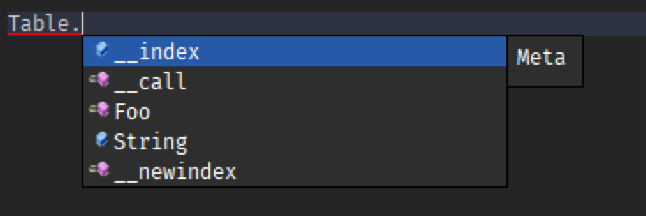
The unnecessary values like __index, __newindex, __call are shown.
When attempting to call the __call function the parameter doesn’t show and yet leads to confusion and makes you must go back to the module or the script you are working on to check what you should put there.
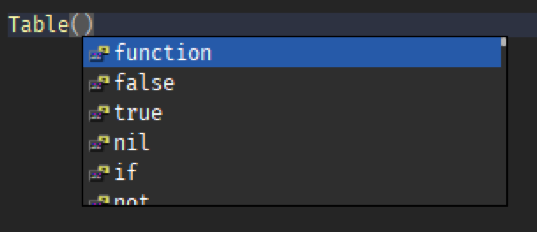
Now because of all of these I came up with a kind of working solution by manipulating the type-checking and assigning the new metatable as a custom type. The code I had came up:
--!strict
local Meta = {}
function Meta:Foo()
print("Foo")
end
local Table = {}
Table.String = "Hello World!"
local function Assign()
return setmetatable(Table, {
__index = Meta,
__newindex = function(self, Key, Value)
error(`Attempted to change or create {Key} with {Value}`)
end,
__call = function(self, Text: string)
print(Text)
end,
}) :: typeof(Table) & typeof(Meta) & (Text: string) -> nil
end
local MetaTable = Assign()
MetaTable(MetaTable.String)
Although work. But the luau type-check won’t accept because of Cannot call non-function Table
So I wonder if there anyways I can make luau type-check accept it as an actual type and function like it should in –!strict mode