Hello everyone this is my first dev forum post, so I don’t really know what I am doing, but I am going to provide you on how to upload a blender file to roblox studio on linux using vinegar
Now for all the windows user, we know you get it easy.
Tutorial
- Download Vinegar From Flatpak
- After that open roblox studio
After you have opened roblox studio go to this file in your computer /home/USERNAME/.var/app/org.vinegarhq.Vinegar/data/vinegar/prefix/drive_c/users/USERNAME/Downloads
Now of course, replace username with your desktop username
Then open a secondary file explorer and grab the obj file you want and put it inside of downloads
After that go back to your roblox studio and press import 3D Model

Now after you click that follow what I do
Click on my computer
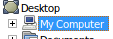
After that you want to click on (C:) that is where the obj file should be stored
After you click on it you will see something like this
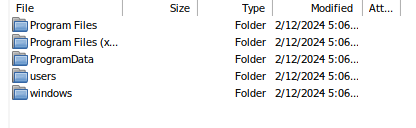
Click on users then click on your desktop username
After you click on that you want you should see something like this, if not you did something wrong
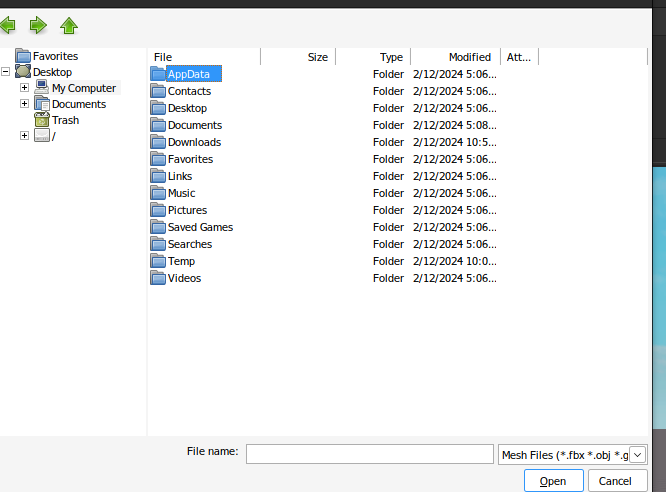
Click on downloads
Now you should see your obj file
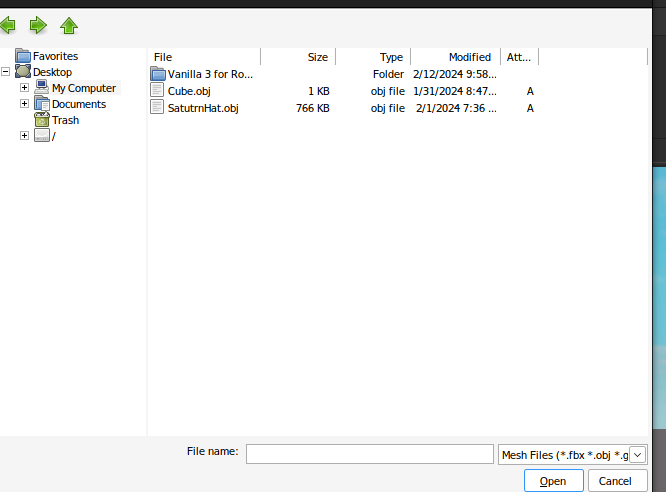
Click on the OBJ you imported
Then it should be like this
Just press Import and boom, you’ve successfully imported a blender file to roblox studio on linux
Please like cause this took me 5 minutes to write. Thank you all.
Installation Ubuntu
Install flatpak
sudo flatpak remote-add --if-not-exists flathub https://flathub.org/repo/flathub.flatpakrepo
After that install vinegar
flatpak install flathub org.vinegarhq.Vinegar
After that when you go to your apps you should see roblox studio
Open it and follow what I do next

