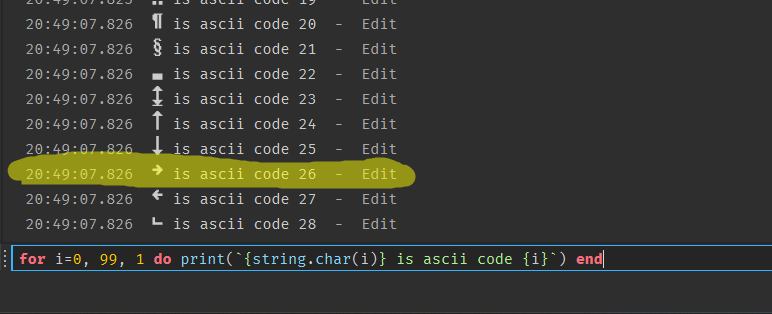onlyg_nz
January 7, 2024, 7:10am
#1
Hi,
I’m trying to use an ASCII icon in a TextLabel’s Text property.
What I’m going for:
However the icon won’t show:
My code:
game:GetService("Players").LocalPlayer.PlayerGui:FindFirstChild("textlabel", true).Text = `999 {string.char(26)} 1001`
Any help would be great ty!
1 Like
Katrist
January 7, 2024, 7:15am
#2
Have you tried inputting the character manually?
onlyg_nz
January 7, 2024, 7:23am
#3
The TextLabel’s text will be done dynamically so that isn’t an option.
idk why it isnt working but you could just use the character “>”
26 in ascii is end of file. Why are you trying to use EOF? Do you want them to be in different lines? You can use \n to achieve that, it is called end of line.
onlyg_nz
January 7, 2024, 7:50am
#6
I’m not after EOF, but this arrow
edit: I’ve just realised what I’m going for aren’t ascii values? a quick google searched showed me that I am indeed using the EOF ascii value oops
The font probably doesn’t support it then. You can try other fonts specifically only for that character using richtext.
1 Like
onlyg_nz
January 7, 2024, 7:56am
#8
Alright no worries, appreciate you helping anyway!
1 Like
system
January 21, 2024, 7:56am
#9
This topic was automatically closed 14 days after the last reply. New replies are no longer allowed.