Please consider using the “What are you working on currently?” topic!
This is the game i’m working on. Thank you very much.
Any honest feedback is appreciated.
Please consider using the “What are you working on currently?” topic!
This is the game i’m working on. Thank you very much.
Any honest feedback is appreciated.
Can’t argue, It is user friendly until you add some gore or anything similar to that.
Oh wow thank you.
I will never add gore. Kids dont deserve to be exposed to extreme violence.
I was wondering if the UI was user friendly and easy to understand.

Let me know if you’d like a comprehensive list of small things I’d change and why in DMs, I’d be happy to help contribute to a game for children! Mainly since I really believe they deserve better things then cocomelon right now.
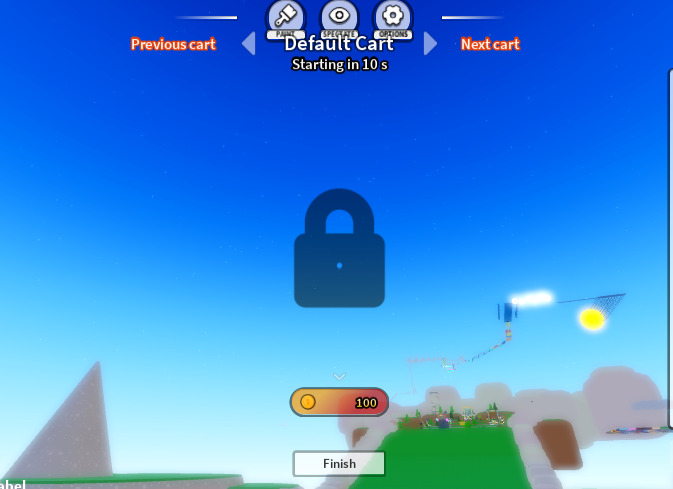
I’ll be improving the UI and make it easier to navigate for new carts when i add categories for them.
Above where it says “Default Cart” will be a new set of arrows where text in between says “Next Category”