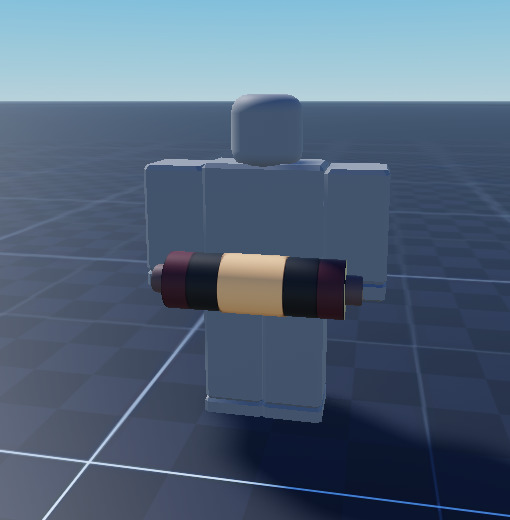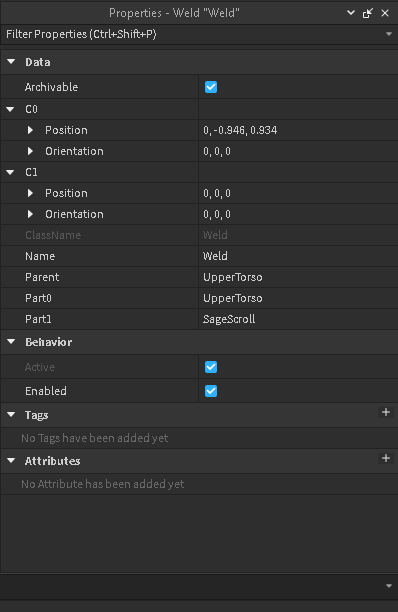help me
-
What do you want to achieve? Keep it simple and clear!
-
What is the issue? Include screenshots / videos if possible!

So basically im aware of the problem, When im testing the weld in Studio with auto weld plugins There is the orientation tab which is (90, 90, 0) but when im making the weld through scripting the orientation doesnt seem to be working and i cant just say Weld.C0.Orientation = blah blah so im wondering how i would go about this and ive went on dev forum and looked at similar issues where people use Cframe.Angles but it makes it even worse.
local Assets = game:GetService("ReplicatedStorage"):WaitForChild("Assets"):WaitForChild("Sage Mode")
local Player = nil
local oldface = "rbxassetid://16044190486"
local EyeHandler = require(script.Parent.EyeHandler)
local StuffToDestroy = {}
script.Parent.Equipped:Connect(function()
Player = game.Players:GetPlayerFromCharacter(script.Parent.Parent)
end)
script.Parent.MainRemote.OnServerEvent:Connect(function(player, Active)
if Active == true then
-- Activate Face
EyeHandler:Activate(player)
-- Sage Scroll
local Scroll = Assets:WaitForChild("SageScroll"):Clone()
Scroll.Parent = player.Character:WaitForChild("UpperTorso")
local Weld = Instance.new("Weld")
Weld.C0 = CFrame.new(-0, -0.946, 0.934)
Weld.Part0 = player.Character:WaitForChild("UpperTorso")
Weld.Part1 = Scroll
Weld.Parent = player.Character:WaitForChild("UpperTorso")
local Info = {
["Scroll"] = Scroll,
["Weld"] = Weld,
["Player"] = player
}
table.insert(StuffToDestroy, Info)
elseif Active == false then
EyeHandler:Deactivate(player)
for i,v in pairs(StuffToDestroy) do
v.Scroll:Destroy()
v.Weld:Destroy()
end
end
end)
Properties of Weld Made with plugin V
Properties of Weld Made with Script V