Hello, I’m trying to create a backpack/inventory UI like this:
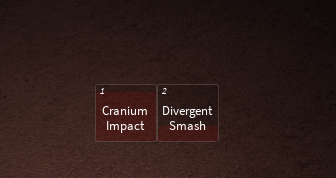
I know how to to make it look the way it does, but I don’t know how to make the actual UI with scripting.
Any type of help is appreciated, thanks.
Hello, I’m trying to create a backpack/inventory UI like this:
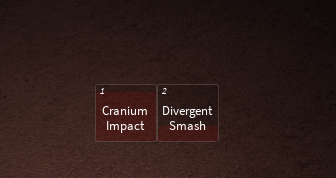
I know how to to make it look the way it does, but I don’t know how to make the actual UI with scripting.
Any type of help is appreciated, thanks.
i have no idea what this game is or how these items work but i’m assuming when you click or use the selected item, there’s a cooldown that’s shown by using the transparent red frame
you could use either TweenService or :TweenSize() with the tween speed set as the cooldown speed
I understand how to make the UI and how it looks and such, but I’m just trying to understand how to actually script this, thank you though.
based on what youre asking (cuz its a good idea to elaborate on what you want instead of sendng a screenshot of a game i dont even know the name of) heres something i cooked up:
local tweenservice = game:GetService('TweenService')
local button = --the button here
local redframe = --the red frame showing cooldown. remember to set anchorpoint to (0, 1)
local cooldown = 2 --set to the desired cooldown
game:GetService('UserInputService').InputBegan:Connect(function(key,processed)
if not key.KeyCode == Enum.KeyCode.One then return end
redframe.Visible = true
local maxsize = redframe.size
local tween = tweenservice:Create(redframe, TweenInfo.new(cooldown), {['Size'] = Udim2.new(maxsize.X, 0)})
tween:Play()
tween.Completed:Wait()
redframe.Visible = false
redframe.Size = maxsize
end)
i havent tested this, so theres probably some types or errors. this should give you the general idea of how to do it, tho
This topic was automatically closed 14 days after the last reply. New replies are no longer allowed.