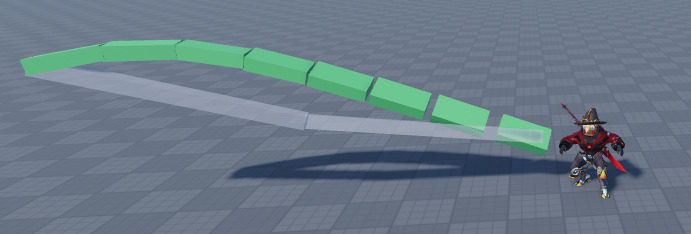Hi, I sent you a repro file in DMs. Please let me know if you need anything else.
Hi, when i switch the Workspace.IKControlConstraintSupport propertie to “Enabled”, it goes back to “Default” as soon as i leave Roblox Studio, and it’s always disabled on Roblox Player.
Hope you can help me, ty
I saw there were related issues up there, when can I expect it to be fixed and to be able to choose the propertie value ?
Yeah i was about to report that
Any ETA for this fix? At least in Team Create, this is still broken in releases 587, 588, and 589. It has been more than 4 weeks since this feature has been togglable.
Is there anyone here ready to share such and robotic arm so i can look into on how to exactly set this up?
@donutmotion would you guys consider adding pole support for LookAt mode too? I have this issue where I can’t get the player model to keep a straight spine, after looking in sides or down by changing upper torso rotation when trying to look again forward it won’t go back to a straight spine and will remain bended, tested this on a default skinned mesh created by the builder rig with a pole created at the position of Head.HairAttachment, the Pole’s parent is LowerTorso so it remains in original position
edit: a nice feature would be “Try to maintain original pose” which will try to solve the IK while trying to maintain something similar to the original pose rotations
This bug is a huge roadblock for the development team I’m in. The fix has not been implemented yet and there have been 6 updates to roblox (1~2 months) since this post. Please update with the bugfix as soon as you can. Our only other option is to try development without team create, which would be very inefficient for us.
Super excited to use this!
I’m experimenting with using this to reduce some of the physics overhead of chain constructions by using a shorter physics chain to drive a point that the rig then moves towards using IK for many segments, and I’m seeing separation/drifting between the segments over time. Is this a known issue, or am I doing something wrong?
I want to say it looks like float inaccuracy over the solver but that’s just speculation. The drift increasing nearer to the end would be suspicious assuming it solves base-to-end.
Chain.rbxl (63,0 KB)
Digging in the roblox zintegration branch led me to a AnimationConstraint object…
Is this a planned physics-based replacement for Motor6D’s?
Apologies for the delay in addressing this, we’ve identified the issue and a fix should be released soon.
Thanks for trying this out ![]() . I’m not sure what’s going on here but we’ll look into it and get back to you soon
. I’m not sure what’s going on here but we’ll look into it and get back to you soon
@robloxified_pikmin @TheNexusAvenger @azvitor23 @solchip25
The issue where the workspace property would not save in Team Create should now be fixed
I can confirm it is fixed! I have been able to finally roll out the IKControl with constraints to 2 small games. As long as you get the constraints right, it works really well from my experience.
I can confirm it is since yesterday or so
Hey there! There seems to a bug where if you enable IK and try to move or rotate a dummy, the dummy vanishes.
Is this bug the same issue as what you’re referring to? I believe a fix for that is being worked on and should be ready soon.
Thanks again for the report, we’ve identified the issue and will have a fix released soon.
I’m pleased to announce that we are planning to enable IKControl Constraint support by default starting next week. So any place that has not explicitly set IKControlConstraintSupport to Disabled will have Constraint support enabled. If you do run into any issues please post them here and we will try to work out a solution.
I’ve encountered a weird issue with IKControlConstraintSupport when it’s set to enabled, my character which is a R15 blocky character has no constraints but only attachments and motor6D welds, when i enable the setting the IK starts behaving differently even if there’s no HingeConstraints or BallSockets inside the limbs the IK is controlling
I can send video footage through DMs
Please make a video or very straightforward guide on how to setup these join constraints for custom rigs that use bones and are not R15. Every attempt I have made ends up with bad results.
This is now enabled by default as of a few minutes ago
I’ll put together a test place and some instructions on setting up a Bone based rig. Making it easier to use with Bones is something we’re looking to improve in the future.