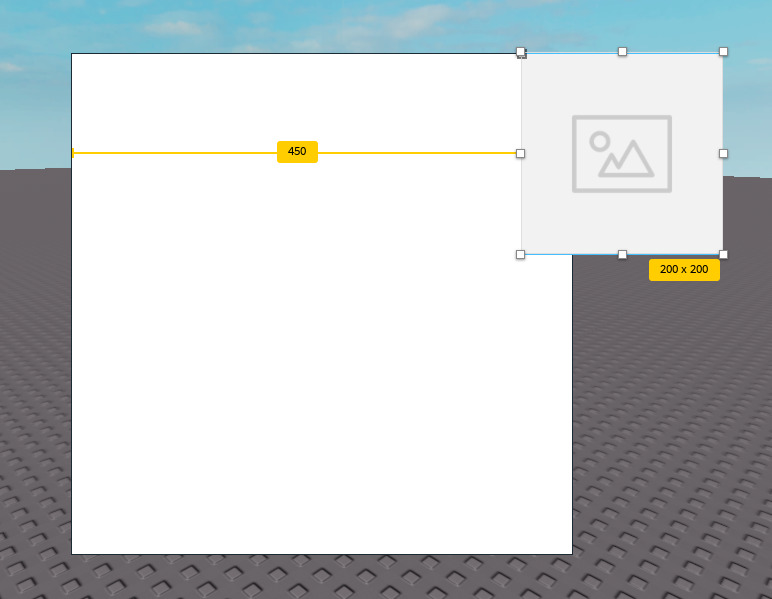-
What do you want to achieve? Prevent ImageLabel from going off frame
-
What is the issue? Despite other imagelabels not going off frame, this one does for some reasons.
-
What solutions have you tried so far? I tried using clipdescendants but it doesnt work…
“Stats” is the affected one.

It might be stupid, but have you tried changing the position and size of the ImageLabel you are talking about? Try changing them to fit in.
I usually use this tip to keep it in its parent (Frame):
Let’s say we have the current issue:
We want the ImageLabel to be at the Top Right hand corner. It is, but too far on the X axis. We will fix it:
-
Get the ImageLabel size
-
Change the ImageLabel position to:
X (Scale) = 1
X (Offset) = - (ImageLabel size)
Y (Scale) = 0
Y (Offset) = 0
And here we go, we have our image right at the corner!
Hope it helps!
I did try that.

here are it’s size and position

Can you try changing its position to:
X (Scale) = 1
X (Offset) = - 0.5
Y (Scale) = 0
Y (Offset) = 0
If I am correct, you want it at the top right hand corner, and it goes beyond it.
Nope it still does that regardless. By the way, it’s inside a scrollingframe.
Also i just noticed
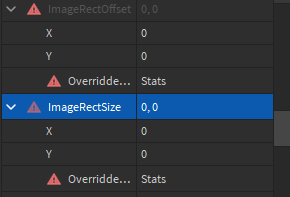
why is it being overriden?
The Image stays in the same place even when you modify properties?
Oh, maybe you need to manipulate the ImageRectPosition X and Y as the scrolling frame may lock it like a UI list. Try to simply change some properties in this ImageRectPosition if anything happens. If it does, you’ll probably need to modify the settings to the new ones there.
Isn’t there any message indicating what is locking them?
Alright my message above sucks.
I created a bit the context and my image can be manipulated using its position, even in a scrolling frame.
Do you have any AnchorPoint added, or any other properties activated that shouldn’t?
Well it just says “Stats is being overridden by Stats”
Do i have to add a uilistlayout?


Alright for the Image properties such as ImageRectOffset or ImageRectSize, I realized it is actually overridden by the ScaleType you selected, “Tiles”.
For the main issue, I’ll be honest I don’t really find what is causing this to happen. Mind sharing here a different place file with the UI piece with the issue, so I can try to see in real time the source of the issue?
If you don’t want I’ll anyway try to recreate a similar UI and see why your ImageLabel won’t move. What I recreated is actually movable and its position can be modified, even contained in a ScrollingFrame.

I think the main issue is the imagelabel itself somehow… i made a new plain imagelabel and it works fine.
I just realized you wanted it to be like every elements, hidden after scrolled. I thought you were trying to put it at the corner.
Can you try recreating it and see if it happens again? Simply create another ImageLabel and use the same size/position properties. Also past the TextLabels in and see if it happens. No need to delete the other one.
It would be weird to be true, but can you before that try to change the Image provided in the ImageLabel?
You’re right. The image of my recreation doesn’t hide when rotated indeed.
Yeah to be honest I didn’t know that at all. It looks pretty weird as a feature.
Anyway, congrats for finding it by yourself. Sorry for being useless here I tried to help without knowing a lot in UI.
It’s fine, i’ll just edit the image itself to rotate, thanks for your help!
Yep! I also had this problem, that is a weird feature indeed…