Is there any way to upload a rig you made on blender onto roblox? I know you can upload rigs made on roblox onto blender but I haven’t found any of the other way around.
Use the Avatar Importer.

Thank you for pointing me in the right direction but is there any other tutorials or information regarding it? I’m stuck on this error and I don’t know how use the avatar importer at all really.
And for further clarification, I’m not making an Rthro model or an R15 model, it’s a custom rig entirely.
Make sure your using the “Custom” option (marked with an egg with a question mark) Also showing us the error will allow us to help you better and faster.
It works on a parenting system with a specific naming convention. It’s used for Rthro, R6, R15, or custom models. It’s somewhat difficult to get a hang of, but once you understand it, you’ll never forget. I’ll leave AxoLib to help tho and add on when possible, simply because I don’t feel confident that I can explain it in an easy to understand way.
I used the custom option.
Error:

Post an image of the outliner if you’re using blender, or hierarchy if you’re using something else.
Outliner is the viewport in the top right that has “View, Search, All Scenes”. Anywho Hiearchy is parenting order. Basically you click on two meshes, and the mesh you click last is the object you want to be the parent of everything else in the selection.
You would do Ctrl+P to parent them together. Parenting means that the child object moves relative to the parent object.
For instance, when you walk your arm moves relative to your torso. Otherwise your arm would be suspended in space as your body make its way down the street. You aren’t parenting it correctly. And you haven’t renamed your objects correctly. Therefore Roblox has no idea how to treat your 3D model because you haven’t setup the information it requires to use it.
I sent you the link to the hub page which I will link once again.
If you’re really having trouble and still don’t know how to do this. Then I strongly suggest you spend a little bit of time on learning how to use the interface of blender, as well as parenting in blender and what it’s used for. As I’ve provided you all the information you would need to use the Avatar Importer feature.
I see, thank you. My previous attemps have been parenting the objects to the Armature but I should have been parenting them to one another correct?
I’ll apologize on behalf of Roblox about that. See Roblox doesn’t follow the industry standard of skeleton use. Which would be parenting to an armature. It’s really poor in taste IMO that they don’t follow this standard. Which leads me to having to tell you how to do something the wrong way. It doesn’t benefit you if you were to expand from the platform.
But you are not wrong by using armature, Roblox simply doesn’t follow the standard use of it unfortunately.
Still giving me the same error when i have this hierarchy:

This is the Child Of constraint:
And all of the object’s locations are at (0m,0m,0m). I’m extremely new to all this rigging and importing/exporting stuff, maybe there’s something I did wrong with the bones specifically?
Yeah it’s looking for this.
First and foremost you need an empty at 0,0,0 called root. All of your mesh should be parented to this.
You should have an empty called PartName, with a child of PartName_Geo which is the actual mesh.
And for attachments for things like hats and such, you should have Hat_Att which is a child of “Head” for instance.
You don’t have to follow this hierarchy 100%. But some things need to be there and other things don’t. The rest is just a pattern to follow really. I don’t really understand it myself unless I’m playing around with it, so I can barely explain it. The rest you can get from the hub page. (like seriously read it  )
)
Thanks to you I got it to import c:
However, the bone structure I made doesn’t import onto roblox as Motor6Ds. Also about the _Att stuff, that’s only needed if I’m going to make it an R15 rig and not a custom one right?
Hierarchy for reference: 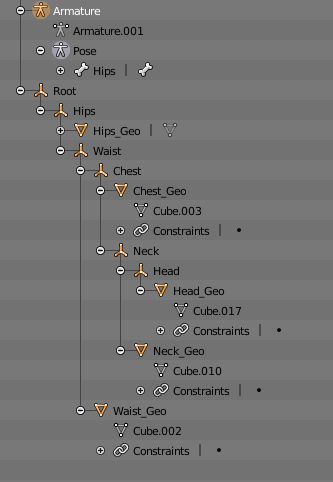
It does make a ‘Hips’ Motor6D though. Connecting HRP to Hips part.
You need it if you want to use Roblox accessories on your custom rig. I once made a shark with a hat attachment ![]() Needless to say. It’s a nice shark…
Needless to say. It’s a nice shark…
This topic was automatically closed 14 days after the last reply. New replies are no longer allowed.


