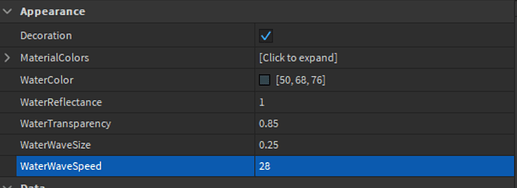Hey!
Sometimes finding the perfect lighting for your game can be hard…
For example, here’s a simple showcase I made with default lighting
Although the (greatest  ) detail, something seems off…
) detail, something seems off…
Lighting…
follow along and tweak accordingly to make your showcase shine!
Atmosphere
Atmosphere can make a HUGE difference in games (Atmosphere requires a skybox)
Another option which is similar to Atmosphere is fog, found in Lighting in Explorer
WITHOUT:
WITH: (Including skybox)
SETTINGS:
These settings may not fit your game, be sure tweak everything until it looks good!
Water
Roblox’s default water looks good but does not always fit your situation.
(Change these settings inside of Terrain at the top of the Workspace in Explorer)
DEFAULT:
TWEAKED:
(Not a very good example)
SETTINGS:
If you want more reflections from the sun, try adding a thin block, material as foil, under the water.
Ex.
Exposure Compensation Trick
This makes lighting look crispy (Keep in mind that this will not work well for night)
(This requires all lights to be brighter (spot lights, point lights, etc)
This also removes the glare from neon.
(Find ExposureCompensation near the bottom of Lighting in Explorer)
WITHOUT:
WITH:
SETTINGS:
ExposureCompensation: -3
Brightness: 65 (Top of Lighting in Explorer)
–BE SURE TO TWEAK AS MUCH AS NEEDED (Lower ExposureCompensation requires higher brightness to look normal)
ColorCorrection
Tweak all colors on your screen with ColorCorrection
ColorCorrection can be used for things such as making your game look more cinematic, or even making your game black and white. (etc)
WITHOUT:
WITH:
(Not a very good example)
SETTINGS:
Bloom
Bloom is how intense the glare is of a light (In simple terms)
Bloom effects everything emitting light, even reflections from materials, the sun, etc.
(BLOOM DOESN’T MAKE MUCH OF A DIFFERENCE WITH THE EXPOSURE COMPENSATION TWEAK)
WITHOUT:
WITH:
SETTINGS:
SUNRAYS
The name says it all, sunrays.
Sunrays are a very nice addition for any time of day
(In real life, sun rays are not very intense, keep this in mind for realism)
Sunrays can make your sun look HUGE depending on how much spread you have, if you want to have a lot of spread and normal sized sun, change the SunAngularSize property found in your Skybox.
WITHOUT:
WITH:
(The color of sunrays change according to the time of day, seen as how this is a sunset, the sunrays are a nice orange)
SETTINGS:
RESULTS
BEFORE:
AFTER:
PLEASE KEEP IN MIND:
This does not cover everything, some stuff you will have to tweak yourself
Be sure to comment your before and after!
Happy Developing!
-Baseparts 
If you find any typos, spelling errors, odd wording, etc, please let me know!