The blocky look is from an older version of the LOD. Do you by any chance have an old Roblox Studio version running?
FOR PLAYER CHARACTERS:
- Player character’s ModelStreamingMode is set to Persistent by server script instantly after CharacterAdded
-
May be fixed in studio after adding
wait(1)before setting ModelStreamingMode to Persistent


FOR NPCS:
- The bug occurs if animation is played by server
- The bug doesn’t occur if animation is played by client
- It doesn’t matter if ModelStreamingModel is made Persistent from studio or set by scripts. Even adding
wait(1)after or before playing animation didn’t fix it.


Someone probably limited my perms in devforum so I can’t create post in bug topics
It is anchored, i always anchore everything
I was excited about this feature until I saw it required streaming. For those wondering why, streaming is practically useless on slower connections. My experience playing open world games that use it boiled down to doing house work every 5 minutes with 2000ms ping because I dared to walk 500 studs and load in new assets. The fact that not a single soul on this platform knows how to preload assets really doesn’t do this feature any good. There’s also the issue of an asset existing at one point and disappearing at another, making complicated server-client behavior hard to predict.
I have seen StreamingEnabled work near fine with a 700 kbps download connection on a full game-sized map. In fact I was able to play most Roblox games at that level with only a few random ping spikes.
Not sure where this is coming from. You probably have packet loss, and that’s the source of your issue.
Im talking about the difference to the models created before this update vs after.
I just updated, Version 0.565.0.5650363 (64bit)
Some look blocky while others look like 2d cardboard
Models connected with motor6d are traded on their location in the world, not the point they are connected to.
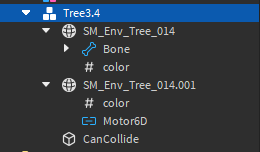
Depends on the game you’re playing. It’s great if it’s a simple game primarily relying on parts and unions or one with a proper content loading system. But people don’t seem to understand that just slapping it on an existing project won’t do anyone good. Older games often run better without it because all assets loaded on their first join as you load the entire map from the start, so it masked the underlying issue.
Did you run the update script?
yes I ran it and finally published it, some are cubes
Sounds nice. It would be good to see this in Studio as well. Roblox studio should have the ability to enable streaming to reduce lag when creating games.
@VladimrLenin thanks for reporting these issues with players/NPCs and local scripts. We are investigating the issues.
For now I believe you should be able to work around these issues by using a Script and setting the RunContext to Client instead of using a LocalScript.
In the past the tri count of the streaming mesh would sometimes be higher than the original. Is there checks in place to prevent issues like that now?
The issue has been resolved, and now the streaming mesh always has a lower triangle count compared to the original mesh.
The newly implemented LOD may have slightly lower performance due to a higher Triangle/Voxel Count. However, we do not expect this impact to be significant.
Neat little feature. However will we ever get the ability to upload our own LOD’s for meshes/models? Perhaps with customizable values for whenever an LOD will start showing up and when it will be replaced by another? Maybe even with run time support and easy script access to maybe implement some sort of in game “Mesh Quality” or similar slider that can be changed by players?
Is this enabled in Team Create? I might be going crazy, but I swear it’s still generating voxel meshes a lot more frequently in team create versus when I generate them offline.
Found some new bugs, this time it has todo with the rendering of the LOD’s, doing really weird things.
- Somehow the LOD rips its self apart.
- The palms on the left that have Streaming Mesh enabled somehow don’t show up, but the palms on the right that also have Streaming Mesh on and who are in the same folder show up for some reason.
Wow this is amazing! Keep up the good work!
Model StreamingMesh LOD appears to not work properly on mobile. Works fine on PC. In a nutshell, the original model refused to stream in, the collision streamed in though.
Tested on IOS 16, Iphone 14 pro max
Simply walk to the nearest house, and you will see the bug. Appears to affect large model.
This topic was automatically closed 120 days after the last reply. New replies are no longer allowed.









