Hi Developers,
We are excited to announce that our upgraded Model LOD has shipped! The upgrade involves increasing the Model LOD resolution and capturing the model’s shape and color more accurately, resulting in improved quality.
Example 1: Before (Top) & After (Bottom) Model LOD
Example 2: Before (Top) & After (Bottom) Model LOD
How to enable Model LOD
Model LOD allows experiences that have enabled streaming to have better visual quality for models that haven’t yet been streamed to the client. Without Model LOD when a model with parts is outside the streamed area and not present on the client nothing will be rendered for the model and it will be invisible. With Model LOD, a reduced resolution imposter mesh will be used for rendering.
Model LOD is implemented on a per-model basis, and the feature can be enabled by:
-
Check StreamingEnabled under Workspace Property->Streaming
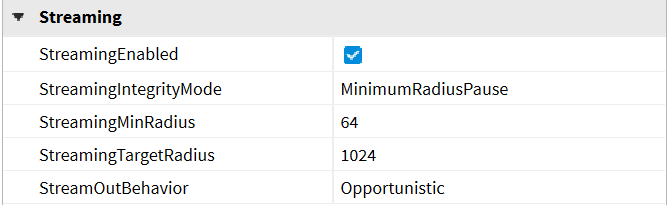
-
Set LevelOfDetail property to StreamingMesh for a Model to generate LOD data.
How to upgrade
 Warning: You cannot revert the upgrade once it’s saved.
Warning: You cannot revert the upgrade once it’s saved. 
-
To upgrade a single model, simply choose the desired model, change its LevelOfDetail property to Disable, and then switch it back to StreamingMesh. This process will initiate the upgrade.
-
We offer a script that enables batch upgrades of the LOD data.
descendants = game.Workspace:GetDescendants()
for _, descendant in pairs(descendants) do
if descendant:IsA("Model") then
if descendant.LevelOfDetail == Enum.ModelLevelOfDetail.StreamingMesh then
descendant.LevelOfDetail = Enum.ModelLevelOfDetail.Disabled
descendant.LevelOfDetail = Enum.ModelLevelOfDetail.StreamingMesh
end
end
end
Help us to continuously improve Model LOD
Thanks to your feedback, we would not have been able to achieve what we have with Model LOD without it.
That said, we are hoping to continuously improve our LOD generation algorithms. If you would like to participate in a study to test out new algorithms, please sign up here.
Thank you.








 Kon’nichiwa!
Kon’nichiwa!



