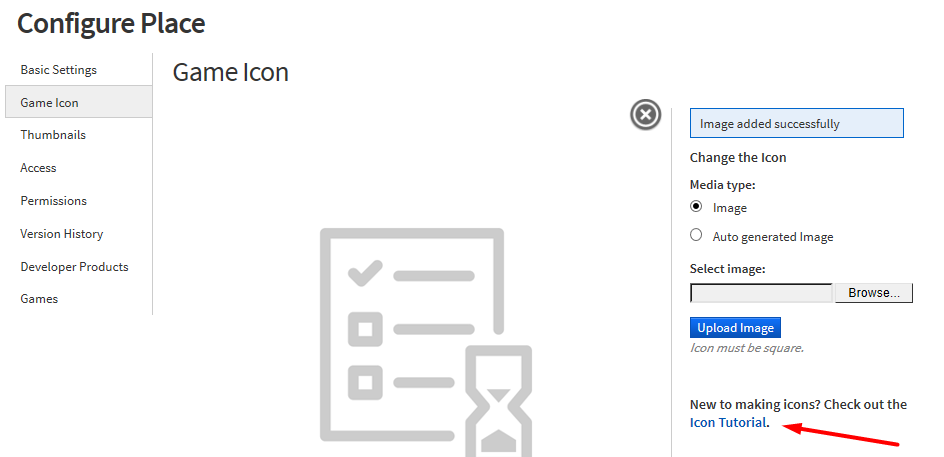This is a minor bug, but when the “Icon Tutorial” button is clicked under the Configure Place > Game Icon tab, a new page is opened which takes users to the Developer Hub home page (https://developer.roblox.com/) instead of a page about Game Icons. The link that is used is from the old Roblox scripting wiki page, which has been replaced by the new Developer Hub.
When hovering over “Icon Tutorial” it is visible that it still refers to the old wiki page:
![]()
The link should be replaced to: Game Icons | Roblox Creator Documentation