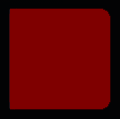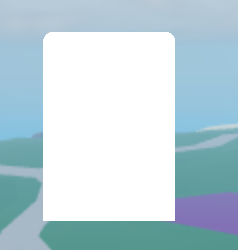They could probably create additional corner properties.
CornerRadius UDim
+CornerRadiusTopLeft UDim
+CornerRadiusTopRight UDim
+CornerRadiusBottomLeft UDim
+CornerRadiusBottomRight UDim
Then any corner-specific radius will override that corner. For example:
CornerRadius = (0.2,0), CornerRadiusTopRight = (0,0) would have a sharp top right corner.
CornerRadius = (0,0), CornerRadiusBottomLeft = (0.2,0) would have a rounded bottom left corner.
Logically, the engine would only apply the specific corner if that corner’s value is different than the base CornerRadius value.
A simple way they could do it is by completely ignoring the CornerRadius property (defaulting to sharp corners) if any of the specified corners have a value. That way the UI’s corners just reflect the specified ones only.
Example
CornerRadius = (0.7,0) --(Ignored)
CornerRadiusTopLeft = (0,0)
CornerRadiusTopRight = (0.1,0)
CornerRadiusBottomLeft = (0,0)
CornerRadiusBottomRight = (0.1,0)
Would look like this:
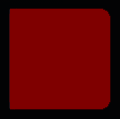
For an overly complicated way to do it, they could make CornerRadius a reactive property that when modifying it through a script or directly in the property window, it could change all the corner-specific radii to the same value if they match.
Example
--Changing CornerRadius Scale to 0.5.
CornerRadius = (0.1,0) -> CornerRadius = (0.5,0)
CornerRadiusTopLeft = (0.1,0) -> CornerRadiusTopLeft = (0.5,0) --(Automatic Change)
CornerRadiusTopRight = (0.1,0) -> CornerRadiusTopRight = (0.5,0) --(Automatic Change)
CornerRadiusBottomLeft = (0.3,0) -> CornerRadiusBottomLeft = (0.3,0)
CornerRadiusBottomRight = (0.1,0) -> CornerRadiusBottomRight = (0.5,0) --(Automatic Change)
--Changing CornerRadius Scale to 0.7.
CornerRadius = (0.2,0) -> CornerRadius = (0.7,0)
CornerRadiusTopLeft = (0.2,0) -> CornerRadiusTopLeft = (0.7,0) --(Automatic Change)
CornerRadiusTopRight = (0.2,0) -> CornerRadiusTopRight = (0.7,0) --(Automatic Change)
CornerRadiusBottomLeft = (0.2,0) -> CornerRadiusBottomLeft = (0.7,0) --(Automatic Change)
CornerRadiusBottomRight = (0.2,0) -> CornerRadiusBottomRight = (0.7,0) --(Automatic Change)
--Changing CornerRadius to (0.2,25).
CornerRadius = (0.1,0) -> CornerRadius = (0.2,25)
CornerRadiusTopLeft = (0,25) -> CornerRadiusTopLeft = (0,25)
CornerRadiusTopRight = (0.1,0) -> CornerRadiusTopRight = (0.2,25) --(Automatic Change)
CornerRadiusBottomLeft = (0,0) -> CornerRadiusBottomLeft = (0,0)
CornerRadiusBottomRight = (0.1,15) -> CornerRadiusBottomRight = (0.1,15)
and changing a specific corner would have no effect on the base CornerRadius unless all are uniform:
--Changing CornerRadiusTopRight to (0.3,10).
CornerRadius = (0.1,0) -> CornerRadius = (0.1,0)
CornerRadiusTopLeft = (0.1,0) -> CornerRadiusTopLeft = (0.1,0)
CornerRadiusTopRight = (0.1,0) -> CornerRadiusTopRight = (0.3,10)
CornerRadiusBottomLeft = (0.1,0) -> CornerRadiusBottomLeft = (0.1,0)
CornerRadiusBottomRight = (0.1,0) -> CornerRadiusBottomRight = (0.1,0)
--Changing every specific corner to to a unique value.
CornerRadius = (0,0) -> CornerRadius = (0,0)
CornerRadiusTopLeft = (0,0) -> CornerRadiusTopLeft = (0,10)
CornerRadiusTopRight = (0,0) -> CornerRadiusTopRight = (0,15)
CornerRadiusBottomLeft = (0,0) -> CornerRadiusBottomLeft = (0.1,0)
CornerRadiusBottomRight = (0,0) -> CornerRadiusBottomRight = (0.2,0)
--Changing every specific corner to (0.3,10).
CornerRadius = (0,0) -> CornerRadius = (0.3,10) --(Automatic Change)
CornerRadiusTopLeft = (0.2,0) -> CornerRadiusTopLeft = (0.3,10)
CornerRadiusTopRight = (0.45,25) -> CornerRadiusTopRight = (0.3,10)
CornerRadiusBottomLeft = (0.2,5) -> CornerRadiusBottomLeft = (0.3,10)
CornerRadiusBottomRight = (0,10) -> CornerRadiusBottomRight = (0.3,10)
and trying to change CornerRadius while having unique corners could give a warning in the output:
--Changing CornerRadius to (0.5,0) while having unique specific corner values.
CornerRadius = (0,0) -> CornerRadius = (0.5,0)
CornerRadiusTopLeft = (0,25) -> CornerRadiusTopLeft = (0,25)
CornerRadiusTopRight = (0.1,15) -> CornerRadiusTopRight = (0.1,15)
CornerRadiusBottomLeft = (0,5) -> CornerRadiusBottomLeft = (0,5)
CornerRadiusBottomRight = (0.2,0) -> CornerRadiusBottomRight = (0.2,0)
[[Studio Warning: CornerRadius change is not visualized. Remove directional corner values to use CornerRadius.]]
That’s just how I would think about it. No idea if either of those ideas are feasible.