Thank you for this feature.
I’ve noticed recently that people were reporting that experiences that they were searching weren’t showing up.
This feature has come at a good time.
Thank you for this feature.
I’ve noticed recently that people were reporting that experiences that they were searching weren’t showing up.
This feature has come at a good time.
When I first read the title I was immediately concerned about the implementation, since the catalog (seemingly?) has exact name search too however it’s been abused to an extreme level
with broad searches such as Headphones being… filled by items with cheesed names, which puts creators who put meaningful titles at an disadvantage
I was worried about this with broad searches such as Simulator / Tycoon being cheesed… however the quotation marks actually sounds like it’d eliminate most abuse ![]() (the catalog exact name search does not require any such quotations)
(the catalog exact name search does not require any such quotations)
does this exact search with requiring quotations have any plans to make it’s way to the catalog? ![]()
This sounds horrible for discoverability of anything other than big, already popular games.
A quick search for “sharkbite” returned more than just experiences with sharkbite in the title:
These had no “sharkbite” anywhere in the title.
What will happen if the result has “hi” when you search “hi”. (both with quotes)
What is the point of this?
This should be on by default, if I’m searching for a game name I expect that game to show up first no matter what, even if I’m not using quotations.
No Roblox user is going to use this because of the requirement of quotations. If this is the “solution” to the search and discovery issues that still plague the site, then this is a piss-poor answer to developers concerns.
I just posted how it shows games without the search word before games that have it… it maybe needs more work.
Does or will this feature include any user-facing messaging that they can use quotation marks in their search? I don’t expect the average user to know that this feature exists without them being shown that they can use it.
Looks great, always love the practical features being added! One question about it though, will this be added to other categories (players, groups, items, etc.) or just games/experiences?
Amazing update! While this wont eliminate copies entirely, it WILL narrow it down a ton. Games are gonna be a lot easier to find, thank you!
It does seem to have some issues tho:
(Edit: I keep using well instead of while, AAAAAAAAAAAAAA)
I noticed that exact searches don’t support title cards, making it very confusing when you search for a game that has a lot of clones (which will likely happen since we are using an exact match)
It would be ideal if exact matches supported the title cards. It’s an odd omission that it doesnt.
Results for jailbreak: Discover - Roblox
Results for "jailbreak": Discover - Roblox
Results for q-clash: Discover - Roblox
Results for "q-clash": Discover - Roblox
Roblox is used heavily by American children. Having to spell things correctly in order to get any results would destroy any chance of games outside of the discover sorts getting any players.
As others have pointed out, the only way for people to know this feature exists is to know it exists, if that makes sense. Either someone reads this post, someone tells them about it, or they stumble upon it (probably still not knowing why the search was different w/ and w/o quotes.).
On the forums, we can click this button for searching:

I feel like adding something similar would be a great addition. I’d love a more in-depth screen for searching, but if it’s a bar like the image below, I’d be fine with that too:
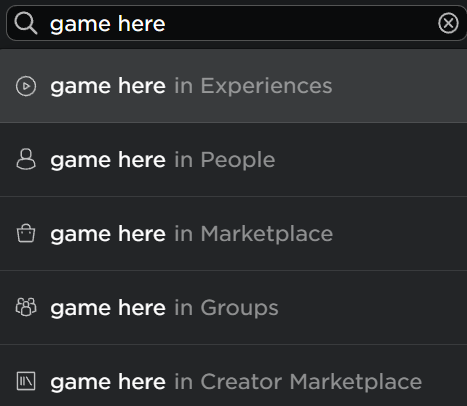
like an ‘in Experiences by matching in title’ option.
To be honest about these UGC titles, it’s on these creators for literally writing exact same item titles without much differences- by using just 1 name and sometimes few emojis. Maybe they did it for the current search situation but hopefully these creators will rename them to something more specific based on the item’s content rather than being so board and general name wise for the exact match search feature.
IMO it’s bad practice with naming your item, even if it’s just for discoverability because it massively decrease chance of your item being noticeable since it’s being crowded by other items with exact same names.
This is AMAZING, FINALLY! Searching is gonna be MUCH easier. Thank you guys for this amazing update!
I’ve noticed that the exact match search results usually seem to include at least one out of place game and I’m not sure why they show up…
I’ve check the games highlighted and I’m not sure why they are showing up with these exact matches. Are these sponsored games? Or is this an unintended side effect of the feature?
I disagree with your post, the discover search before this feature was horrible because it always show you big games/groups no matter what you put in the search bar. Even if you put something more specific- you still get irrelevant games, groups, etc anyways.
I’m very happy to hear that they finally listened to our complaints and fix this years-long issue. This is a good sign for Roblox being back on track with search situations, hopefully it will expand to groups, catalogs, models, and more. It can be a huge help with finding what you’re looking for specifically and easier.
Very very good and needed update! I would like to see where you can search for the game then put the creator/group name behind the name. Ex: “Capture The Flag, Capture The Flag Development”
It would be nice if we could also negate certain texts from the query using -“term”
At the moment, using two exact match queries (regardless of what is prefixed in front of them) will return an exact match.
If I wanted to search islands, but not cursed, at the moment it treats it like I wanted to search Islands AND cursed:
It would be nice to create queries that would follow query principles in other search engines, such as the following (I’m borrowing the syntax of Google’s query features here):
intitle:“” (an exact match of what is in the title of the item)
intext:“” (an exact match of what is in the description of the item)
+“” (would make the exact match query operate as an OR statement)
-“” (would make the exact match query operate as a NOT statement)
before:2023-06-15 (items updated before june 15th, 2023)
after:2023-06-15 (items updated after june 15th, 2023)
This is a great update, but I would still like additional query features to narrow our results even more.
To be honest, this is such a great idea for players to find original games and not copied ones.